KBI 310139 Microsoft PerfMon Counters Not Available
Version
All
Date
14 Jan 2009
Summary
When trying to connect to Microsoft performance counters on another Windows server, you receive errors in the Argent logs stating that the Microsoft PerfMon counters are not available. When you try to connect to the server via Microsoft PerfMon remotely, you get the following message:
Unable to connect to machine
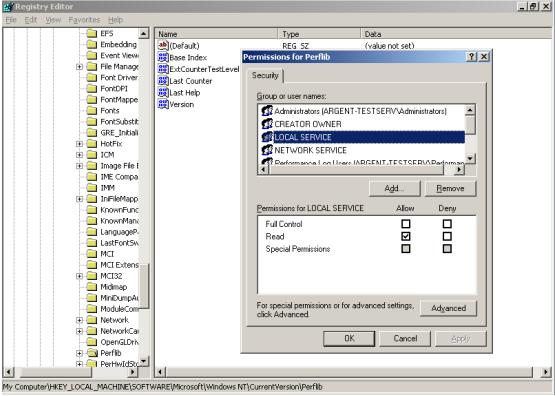
Technical Background
N/A
Resolution
Verify that the Remote Registry service is running on the affected machine.
On the affected server, change perflib registry key permissions to Full Control for the Local Service group:
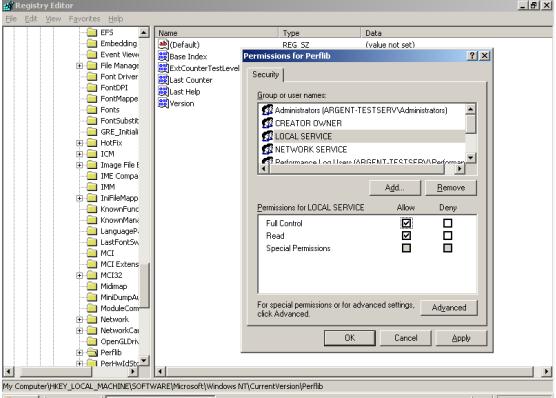
You are then able to contact Microsoft PerfMon remotely from the Argent server, and retrieve the server’s performance counter values.
Additional information on this Microsoft issue: