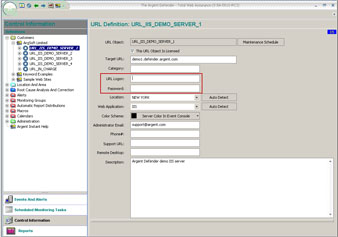KBI 310144 Argent Defender Deadlocks and Unexpected Dialog Box Errors
Version
All versions of Argent Defender
Date
12 Feb 2009
Summary
When attempting to run an Argent Defender RTP Session against a website, the session fails with “Unexpected dialog box” and “Deadlock” error messages when an IIS login dialog is present.
Technical Background
Error messages in the trace log include:
Unexpected dialog box (unknown) – “Connect to www.yourwebsite.com”. Detail of dialog box is as follows.”
Or
Current dialog box ‘Dialog: Script Executor’ does not match the one expected ‘Dialog: Connect to yourwebsite.com’
Eventually the script times out and deadlocks are recorded in the trace log:
+++++++++++++++++++++++++ Deadlock++++++++++++++++++++++++++++++++++
04 Feb 2009 10:15:34.325 HOSTNAME ACCT-NAME
+++++++++++++++++++++++Deadlock++++++++++++++++++++++++++++++++++++
04 Feb 2009 10:15:34.325 HOSTNAME ACCT-NAME
Even if the script has correctly configured HasDialogBox or HasDlgBoxText methods, the error message always occurs.
Resolution
The IIS login dialog should not be handled via scripting in an RTP Session.
There is a special place reserved for website logon prompts – screen D5:
Type in the login details to use under URL Logon and Password.