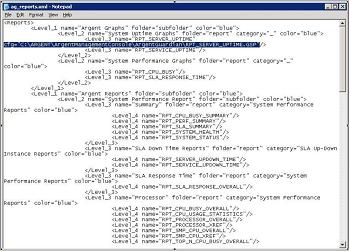KBI 310165 Failed To Load GSP File in Argent XT
Version
Argent Extended Technology 8.0A-0901-B
Date
2 June 2009
Summary
When switching from using the Fast Graphics Engine to the Extended Graphics Engine, each time a graph is previewed by selecting the ‘View Report/Graph’ tab an error message appears: “Failed to load GSP file”.
Technical Background
This issue occurs when a custom graph is created and saved using one type of graphics engine, and then the default graphics engine is changed.
Resolution
The usage of the GSP file is registered in XXXX_REPORTS.XML under each product directory.
For example, Argent Guardian is C:\Argent\ArgentManagementConsole\ArgentGuardian\ag_reports.xml
Removing the ‘cfg’ attribute in the corresponding report tag will reset the report to use default GSP file, PERFDATA.GSP.