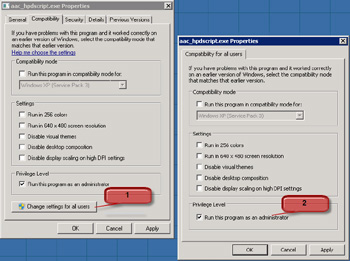KBI 310190 Configuring Remedy Executables
Version
All
Date
20 Jul 2010
Summary
Errors are seen in the Argent Console Engine log specifying the executables ‘aac_hpdscript.exe’ and ‘remedy_vb_ide.exe’ where abnormally terminated.
Technical Background
The Argent Console relies on two executables placed in the
< DRIVE >:\Argent\ArgentManagementConsole\ArgentAlertConsole to integrate with Remedy Helpdesk.
They are: ‘aac_hpdscript.exe’ and ‘remedy_vb_ide.exe’
Errors will be seen in the Argent Console Engine log specifying the above executables where abnormally terminated. This occurs due to the increased security employed in Windows 2008.
Resolution
When using a Windows 2008 OS for the Argent server, the following additional step is required when integrating with Remedy Helpdesk.
The ‘AAC_HPDScript.exe’ and ‘remedy_vb_ide.exe’ files should be configured, to always execute as administrator.
Right Click on the executables located in <DRIVE>:\Argent\ArgentManagementConsole\ArgentAlertConsole and select the ‘Compatibility’ tab.
Click on ‘Change Settings For All Users’ and activate the option for ‘Run this program as an administrator’.