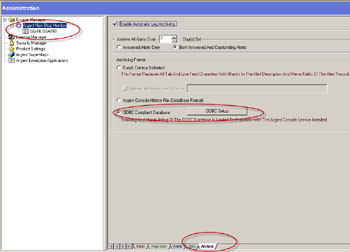KBI 310222 ODBC Setting For Archive Table Gets Lost In Non Stop Motor Implementation
Version
Argent XT Version – 8.0A – 1004 and above
Date
14 Sep 2010
Summary
After promoting an existing Argent Engine to Non Stop Motors or adding additional Non Stop Motors to an existing Non Stop Motor configuration, the Archive Table setting is lost across the various Argent Console Motors.
Technical Background
The loss of Archive Table settings will affect the archiving of events to the AAC_ConsoleArchive table when the housekeeping scripts are executed at midnight.
An error will be encountered when navigating to Events and Alerts -> Administration -> Main Engine -> Archive tab -> ODBC Setup
Clicking on OK will present another Dialog to change the configuration to the correct server & SQL information. However this will not be persistent and revert back to the wrong setting.
Resolution
- Stop the Argent Console Service on ALL Argent Console Non Stop Motors.
- Check the HKLM\Software\Argent\ArgentManagementConsole\ArgentAlertConsole\ARC_ODBC_SOURCE registry key.
- The part of the key referencing the server will point to an incorrect server:
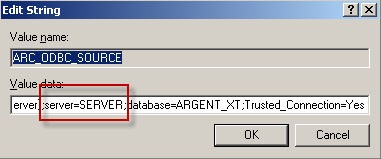
- Before making any changes, backup the registry.
- Then edit the key to reference the correct SQL server:
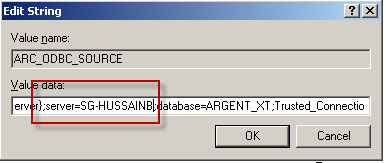
-
Now log into the Argent DB and locate the AAC_Configuration table. The corresponding row for ARC_ODBC_SOURCE will also contain the incorrect value in the KEY_VALUE Column.
Alter this column to reflect the correct SQL Server name.
-
Restart Argent Console services across all Argent Non Stop Motor servers.
-
Restart the Argent Console GUI and navigate to the Argent Console Archive options. The ODBC Setup button will open the following options without any errors:
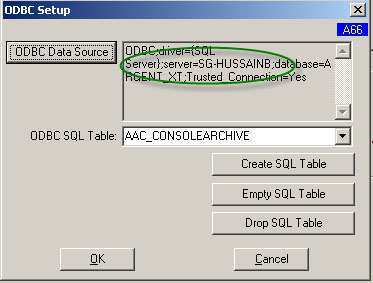
NOTE: The steps discussed in this article involve altering Registry and Database Tables. Please contact Argent support if you require any assistance.