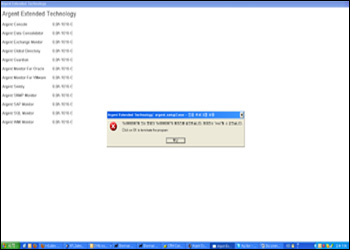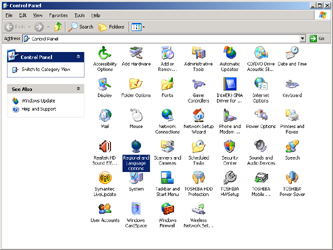KBI 310226 Could Not Read Information For ActiveX Object
Version
Windows XP Korean Version
Date
8 Oct 2010
Summary
When you attempt to install the Argent XT products on Windows operating systems that use unicode language characters, you may encounter the following message boxes:
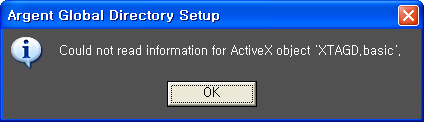
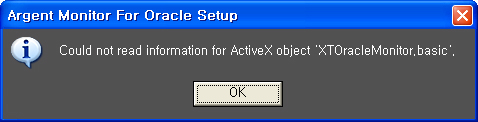
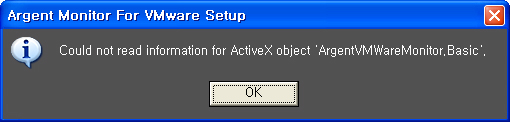
You can still proceed with the installation after these error messages, however it will eventually fail and crash the installation process.
Technical Background
If the “Language for Non-Unicode Programs” option is set to East-Asian languages (eg: Korean, in this case), this will occur.
Resolution
Find “Regional and Language Options“
In that option, go to the third tab “Advanced“, and ensure the language is set to “English”