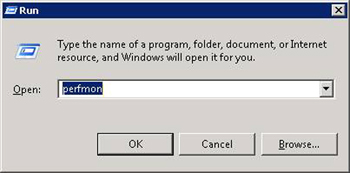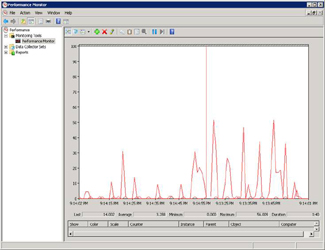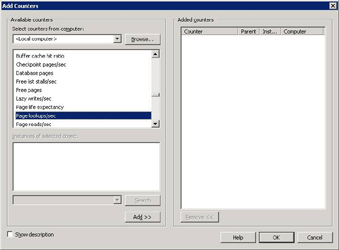KBI 310225 Checking Microsoft SQL Performance Counters Outside Of Argent
Version
Argent XT and Argent AT – All Version
Date
8 Oct 2010
Summary
Argent products use Microsoft SQL performance counters for monitoring. If you are experiencing any of the following issues:
- Microsoft SQL performance counters not showing up in Argent XT.
- Missing SQL performance data in reports.
The first step is to verify that the performance counters exist on the server.
Technical Background
This guide shows you how to connect to the Microsoft performance counters outside of Argent.
Resolution
In this example we are looking for the Microsoft SQL Server performance counter ‘Page lookups/sec‘
On the server that you have trouble reading performance counters, do the following:
- Start Microsoft Performance Monitor. Click on Start -> Run, type in ‘perfmon‘ and select ‘ok‘.
This will bring up the Microsoft Performance Monitor console
- Right click on the graph and select ‘Add Counters‘
-
Search for the SQL Server: Buffer Manager Object, expand it to see the list of counters.
Add the counter if you wish to view the real time performance data.
Note: If you are unable to find specific Microsoft SQL performance counters on your server this is most likely a Microsoft issue.
The following Microsoft Article describes this issue: