KBI 310238 Argent for SAP Minimum User Roles and Profiles
Version
Argent for SAP – All Versions
Date
1 Nov 2014
Summary
This KBI discusses the minimum user requirements when connecting to an SAP instance for monitoring purposes.
Technical Background
The absolute minimum requirements for a SAP user in Argent for SAP are:
Roles:
None needed
Profiles:
Create a profile with the following two authorizations:
* Cross-Application Authorization Objects –> S_RFC
Authorization : S_RFC_CUSCMP
Without this, customers cannot logon to SAP using Argent for SAP.
RFC stands for “Remote Function Call”, which is a procedure for data interchange between a client and a server.
“The authorization S_RFC and the authorization object S_RFC_CUSCMP check that the field RFC_NAME contains overall authorization.”
http://help.sap.com/saphelp_nw70ehp3/helpdata/en/48/8d1bd1ae444e6ee10000000a421937/frameset.htm
* Basis: Administration –> S_XMI_PROD
Authorization : S_XMI_ADMIN
Without this, customers will receive a “Could not logon to XAL interface” error when trying to retrieve CCMS counters
XMI is the external management interface, and XAL is the “Extensible Application Language” for system monitoring and alerting.
These credentials have been tested with Argent for SAP Relators in production mode, against all Rules that logon to SAP or CCMS.
All tests were conducted successfully, with valid data being retrieved, just by using these two levels of authorization.
Example Profile Setup
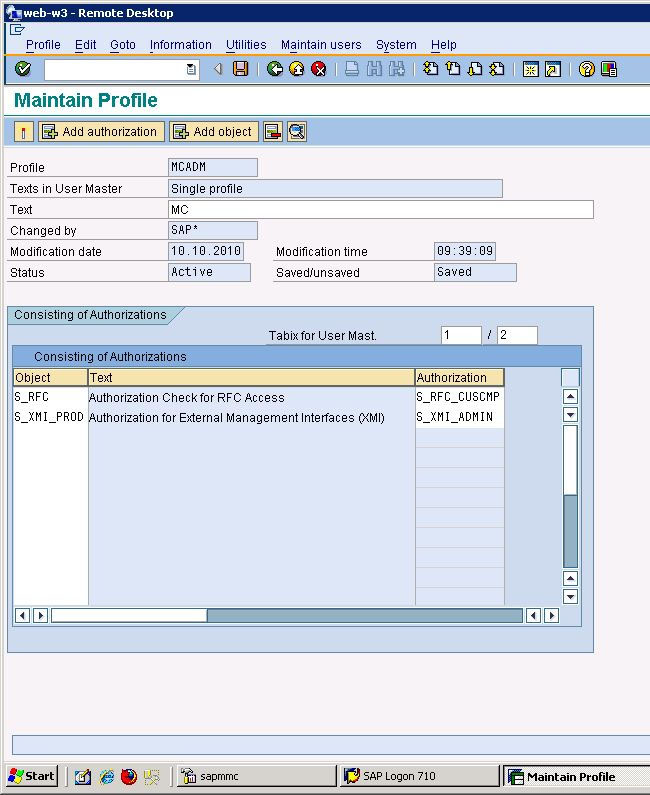
Example User Setup — Roles (None)
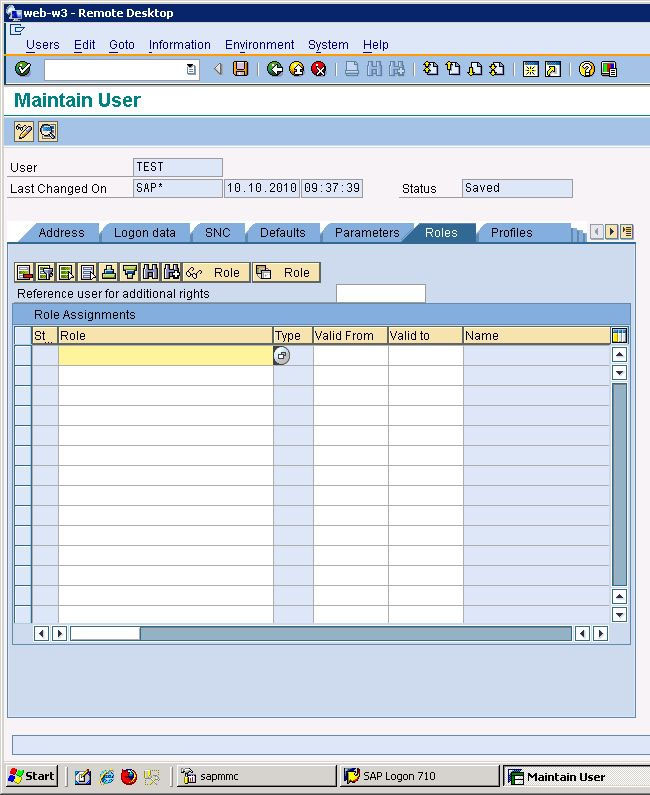
Example User Setup — Profiles (Pointing to newly created profile)
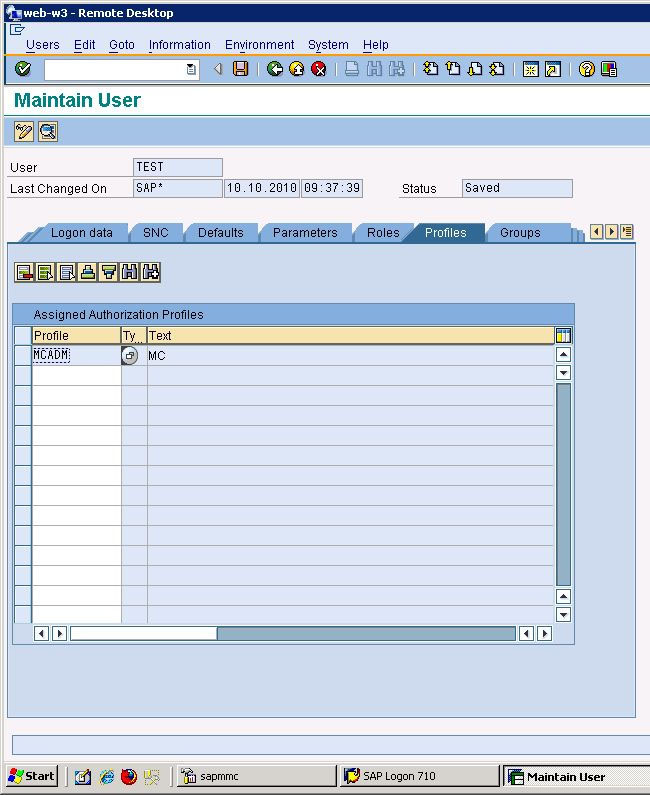
Resolution
N/A