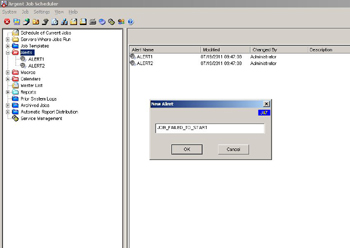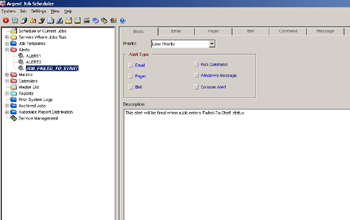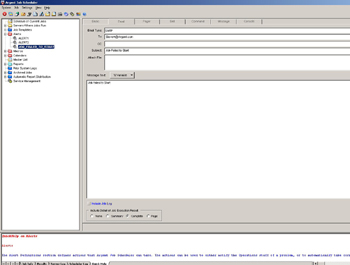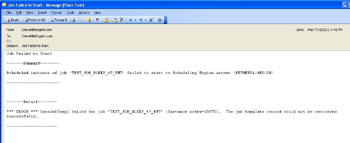KBI 310247 Generating Alerts In Job Scheduler For Failed-To-Start Jobs
Version
Argent Job Scheduler 8.0A-1107-32W-E and above
Date
21 Jul 2011
Summary
Jobs occasionally enter ‘Failed-To-Start‘ status. This sometimes prevents downstream, dependent jobs from running as intended. As of Argent Job Scheduler version 8.0A-1107-32W-E, customers can generate an alert to be fired if a job enters ‘Failed-To-Start‘ status.
Technical Background
When a job instance is scheduled by rollover processing or by operator request, the job instance enters ‘Ready‘ status. At the scheduled time, the Argent Job Scheduler service selects the ‘Ready‘ job and prepares it for dispatch to an Argent Queue Engine server for execution.
Between the time the job instance enters ‘Ready‘ status and the time the job instance is dispatched to an Argent Queue Engine for execution, errors occasionally occur. Such errors include:
- Database errors
- A queue expression contains an invalid format
- Global string replacement processing fails for the job instance
- A Queue Engine interface could not be prepared for the job instance
- An operating system thread could not be created to handle the job instance
Resolution
Step 1:
Configure E-mail using screen J3P similar to the example below.
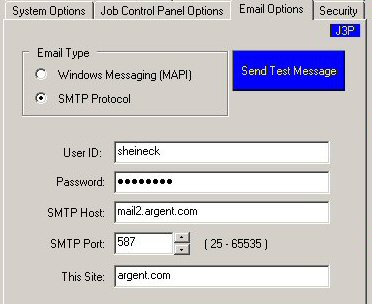
Step 2 :
Configure a suitable Alert similar to the example below.
Note that ‘Include Job Log‘ is not checked. Since a job that enters ‘Failed-To-Start‘ status never executed on an Argent Queue Engine, there will never be a job log for this condition.
‘Complete‘ is checked so Job Scheduler will include both summary and detailed information in generated alerts.
Step 3 :
Configure support for generating Alerts using screen J14P similar to the example below.
When a job enters ‘Failed-To-Start‘ status, an alert is generated. A sample e-mail using the above configuration is shown below: