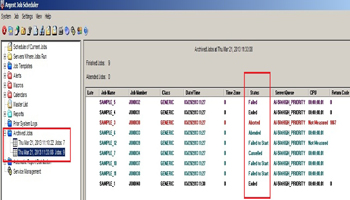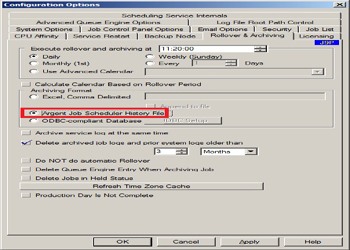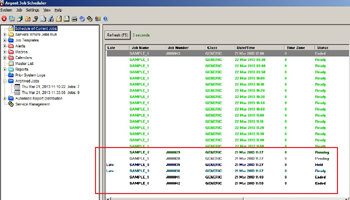KBI 310352 Failed Jobs Not Listed In Job Control Panel Of Argent Job Scheduler
Version
All Job Scheduler Versions
Date
21 Mar 2013
Summary
Failed jobs do not stay in the Job Control Panel after an automatic refresh.
Technical Background
This is an advanced feature of Argent Job Scheduler which gives the option for the user either to view or hide failed jobs in the Control Panel list after an automatic rollover. Option can be so set that jobs having status like Abended, Aborted, Cancelled, Ended, Failed, Failed To Start will get shifted to Archived Jobs after an automatic rollover occurs. Option can also be set to make the jobs with the above status remain listed in the Job Control Panel without getting shifted under Archived Jobs.
Resolution
The setting to view or hide the failed jobs is provided under the ‘Rollover & Archiving‘ tab (Screen J9P) in Configuration Options screen.
To Shift Failed Jobs To Archived Jobs
- Select Configuration Options from the Settings menu.
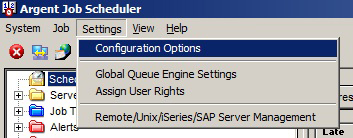
- Go to ‘Rollover & Archiving‘ tab and select the radio option ‘ODBC-compliant Database‘
- Click Apply and then OK button. Restart the GUI
Jobs having status like Abended, Aborted, Cancelled, Ended, Failed, Failed To Start will get shifted to Archived Jobs after the next scheduled automatic rollover.
To Make Failed Jobs Stay Back In Job Control Panel Even After Automatic Rollover
- Select Configuration Options from the Settings menu.
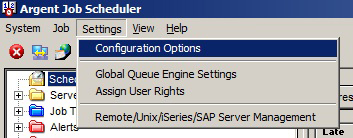
-
Go to ‘Rollover & Archiving‘ tab and select the radio option ‘Argent Job Scheduler History File‘
- Click Apply and then OK button. Restart the GUI
Jobs having status like Abended, Aborted, Cancelled, Ended, Failed, Failed To Start will remain in the Job Control Panel even after the next scheduled automatic rollover.