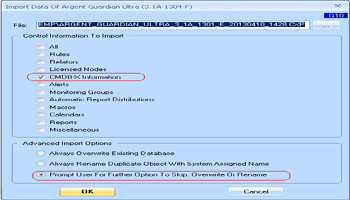KBI 310366 Failed To Import CMDB-X Information
Version
Argent Advanced Technology all versions
Date
11 Apr 2013
Summary
To duplicate this issue, take following steps:
- Fresh install Argent Guardian Ultra and Argent for Compliance
- Start Argent Guardian Ultra, do Active Directory scan, then export ALL
- Delete nodes from CMDB-X
- Start Argent for Compliance, do Active Directory scan, then export ALL
- Start Argent Guardian Ultra, do import with overwrite all option checked
Importing fails when importing ARGSOFT_AT_NODE table
Technical Background
The backup contains the node with same NAME but different UUID. The importing code is confused as different node. But the SQL insertion fails because of unique index on NAME column
Resolution
Do importing in two steps:
- Import only CMDB-X information with prompt option checked, and skip any duplicates
- Import everything else