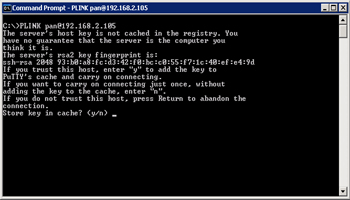KBI 310367 SSH Timeouts For Newly Licensed UNIX Server
Version
Argent Advanced Technology all versions
Date
12 Apr 2013
Summary
SSH timeout occurs for newly licensed UNIX Server
Technical Background
Argent AT uses PLINK to run UNIX rules through SSH session. When user first time runs PLINK, it will wait for user’s confirmation to proceed. After user confirms this first time, future PLINK command for the same host will not generate this prompt any more for the SAME user
The confirmation is saved under HKEY_CURRENT_USER. As a result, if GUI logon user is different from the service account, the PLINK session started by service will be stuck on the same prompt
Resolution
The typical solution is to logon as service account and do connectivity test in license manager or run the command ‘PLINK user@host‘ in command prompt, then confirm the prompt
Another solution is to install Argent enhanced PLINK package, which won’t generate the prompt in the first place, plus it won’t show the password on the command prompt title when doing connectivity test