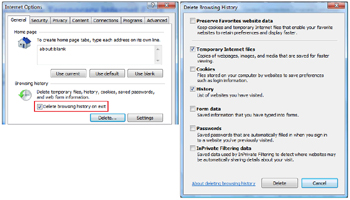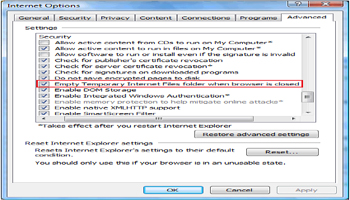KBI 310681 Avoid Buildup Of Temporary Internet Files When Running Argent Defender
Version
Argent Defender all versions
Date
Thursday, 26 Sep 2013
Summary
IE sessions used by Argent Defender can cause huge buildup of temporary Internet files due to incorrect security setup in Internet Option
Technical Background
Internet Explorer can generate temporary Internet files while loading web pages. Temporary file folders might max out hard drive space when website files, history, cookies, saved passwords, and web form information remains in the content folder
Resolution
Open Internet Option in Control Panel and do following:
- Ensure the “Delete browsing history on exit” is checked in General tab
- Ensure the “Empty Temporary Internet Files folder when browser is closed” is checked in Advanced tab