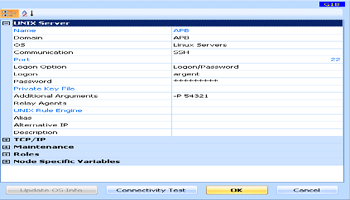KBI 310726 Specify Non-standard Port In Argent AT License Manager To Connect UNIX Machine Via SSH
Version
Argent Guardian Ultra All versions
Date
Wednesday, 30 Oct 2013
Summary
Not able to change non-standard port in License Manager for SSH connection to UNIX machine
Technical Background
For security reasons, some clients have elected to change the standard port for SSH (port 22) on their UNIX machines to a non-standard port (i.e.: 40022 or 60022, etc.)
But at Argent Guardian Ultra License Manager, when you choose SSH to connect, the default TCP/IP port is 22 and can’t change the port
Argent AT uses the following plink command to log into UNIX:
PLINK -pw {PASSWORD} {USER}@{HOST}
To test the connectivity to the target server using the non-standard port, execute the following line in a command prompt:
PLINK -pw {PASSWORD} {USER}@{HOST} -P {PORT}
Substituting PORT for the custom port number
PLINK -pw {PASSWORD} {USER}@{HOST} -P 54321
Resolution
Pass the custom port from ‘Additional Arguments‘ option as following screenshot
Note: Case sensitive and it is capital ‘P’
It basically adds the argument at the end of every PLINK command