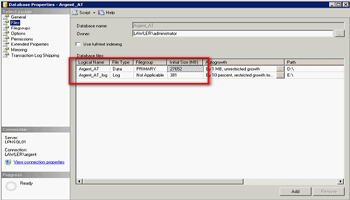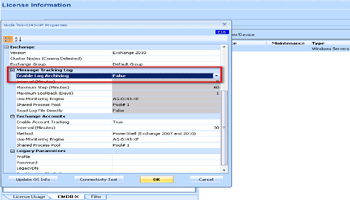KBI 310727 Excessive Disk Space Used By Argent AT After Migration From Argent XT
Version
Argent for Exchange All versions
Date
Wednesday, 30 Oct 2013
Summary
Ballooning Argent AT Database
Customer installs Argent for Exchange with default settings
After few weeks, Argent Database size grows drastically
Technical Background
Open Disk Usage by Top Tables Report on SQL Server
Look for table name ‘ARGSOFT_EX_TRACKLOG‘, most likely having the highest Data size
Sample shown below:
Resolution
Truncate table ‘ARGSOFT_EX_TRACKLOG‘ in Argent Database
Shrink Argent Database with ‘Reorganize files before releasing unused space‘ selected
Under Nodes Properties in Argent for Exchange, the default value for Message Tracking Log – Enabled Log Archiving is ‘True‘
Select ‘False‘ to disable the feature as shown below:
This will ensure no Message Tracking Logs are being archived in future