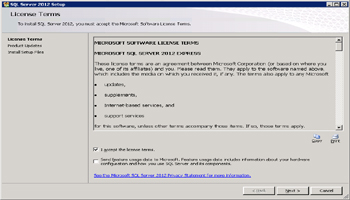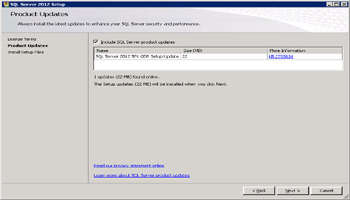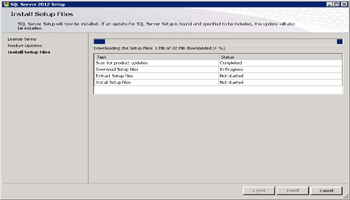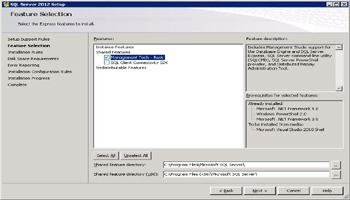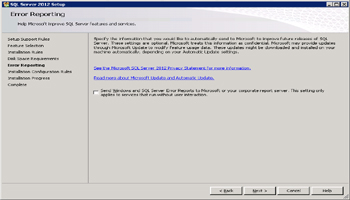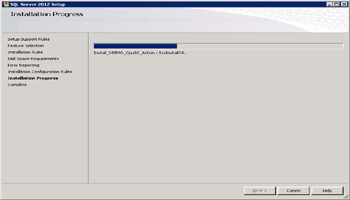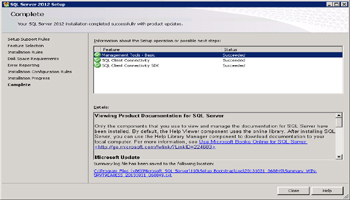KBI 310728 Index Was Outside The Bounds Of The Array In Argent For SQL Server
Version
Argent Advanced Technology 1310 and below
Date
Friday, 1 Nov 2013
Summary
Argent for SQL Server could not retrieve the version of Microsoft SQL Server 2012 because of an exception thrown by the SQL Server Management Object (SMO) component
Technical Background
Argent for SQL Server uses SQL Server Management Object (SMO) for connecting and retrieving Microsoft SQL Server information
Before executing a Rule, Argent checks the version and edition of Microsoft SQL Server to make sure that the version of SQL Server is compatible to the Rule to be executed
Unfortunately one Microsoft product fails to check for the presence of another Microsoft product and SMO blithely assumes that the SQL Server Management Studio is installed
When connecting to the Microsoft SQL Server 2012 machine, if the SQL Server Management Studio is not installed SMO fails
In this case, SMO raises an exception ‘Index was outside the bounds of the array‘ and hence Argent is not able to collect the required information
Resolution
Install Microsoft SQL Server 2012 Management Studio on the machine where Argent for SQL Server is installed
You can download Microsoft SQL Server 2012 Management Studio from the following link,
http://www.microsoft.com/en-in/download/details.aspx?id=29062
Follow the step by step instructions below to install Microsoft SQL Server 2012 Management Studio,
Step 1: Accept License Agreement
Step 2: Update The Product Updates
Step 3: Download Progress
Step 4: Select Management Tools
Step 5: Click Next
Step 6: Installation Progress
Step 7: Click On The Close Button To Finish Installation