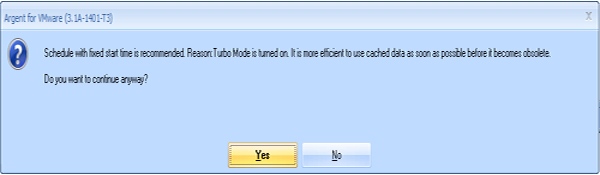KBI 310883 Many Late, Skipped And Cancelled Tasks When Turbo Mode Is Turned On In Argent for VMware
Version
Argent for VMware all versions
Date
Tuesday, 11 Mar 2014
Summary
When Turbo Mode is turned on in Argent for VMware, Relators should use fixed start time instead of dynamic scheduling to avoid costly connections to vCenter
If customer attempts to put a Relator into production, he may see following prompt:
Technical Background
It is necessary to turn on Turbo Mode in order to monitor a large VMware environment
The most expensive operation in VMware monitoring is the connection to vCenter
When Turbo Mode is turned on in Argent for VMware, Argent AT Engine downloads VMware performance data as a bulk and saves in local cache
When Engine runs a VMware Rule, Argent AT Engine checks local cache first and uses cached data if it is still up-to-date
Customer may find Argent for VMware performance is still poor or even worse when he turns on Argent for VMware
The typical symptom is the large amount of late, skipped and cancelled tasks
Customer should check the scheduling of production Relators
If a Relator contains many VMware objects and uses dynamic scheduling, object monitoring are spread across Relator interval
If interval is long, it may end up with cache data is obsolete always
As a result, connection to vCenter has to be made to download performance data again
It can cause deteriorated system performance
Resolution
Upgrade to Argent for VMware 3.1A-1401-T3 or later
For customer who cannot upgrade immediately, he can configure Relator schedule manually