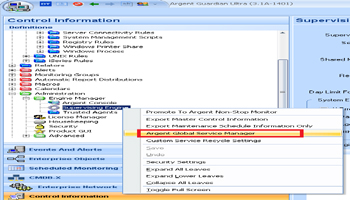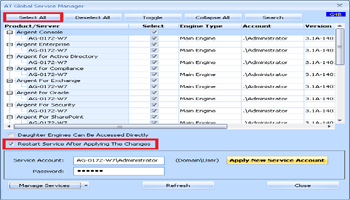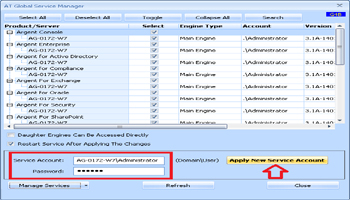KBI 310891 Using Global Service Manager To Change Argent AT Service Account And Password
Version
Argent Advanced Technology 3.1A-1307 or above
Date
Monday, 24 Mar 2014
Summary
The Argent Global Service Manager can apply a new Service Account and Password for Argent AT services for all or selected Argent AT monitoring products
This feature will allow end-user to start/stop/restart Argent AT services as well
This feature is very useful in case the customer is required to change passwords periodically
Technical Background
Argent Global Service Manager is available as a menu option in the Supervising Engine screen
Select Supervising Engine and right click
Choose ‘Argent Global Service Manager‘
Please Select All option and check ‘Restart Service After Applying The Changes‘
Enter NEW Service Account and NEW Password and click Apply New Service Account
Resolution
Upgrade To Argent Advanced Technology 3.1A-1307 or later