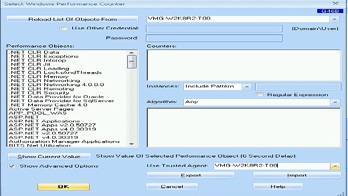KBI 310915 Cannot Find Where To Load Performance Objects From A Specific Trusted Agent-AT Different from XT
Version
Argent Advanced Technology all versions
Date
Friday, 11 Apr 2014
Summary
This KBI describes how to load Performance Objects from a specific Trusted Agent when configuring Performance Rules
The way Argent AT positions this feature is different from Argent XT
Technical Background
When loading the list of Performance Objects, customer may want to load objects that only exist on a certain machine
The ‘Reload List of Objects From‘ option serves this purpose, to load Performance Object lists from a remote machine
However, if the remote machine is behind a firewall, or in a different network segment, customer will need to deploy a Trusted Agent (or Daughter Engine) behind the firewall, which serves as an access point between the Main Engine and the remote network
Argent provides a feature to specify such a Trusted Agent to act as the medium for loading the list of Performance Objects
Resolution
- Check the box ‘Show Advanced Options‘
- This will cause the ‘Use Trusted Agent‘ option to appear – select the correct Trusted Agent
- Click on ‘Reload List Of Objects From‘, and the remote machine name to reload the list from