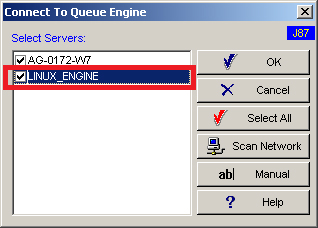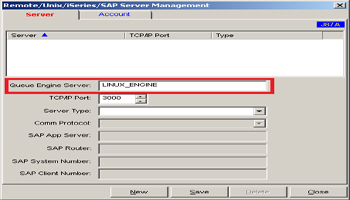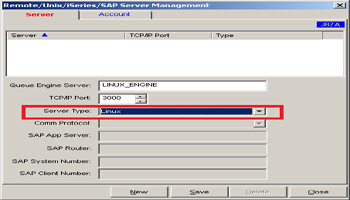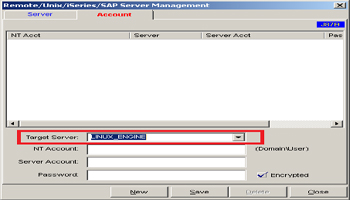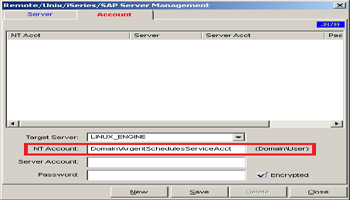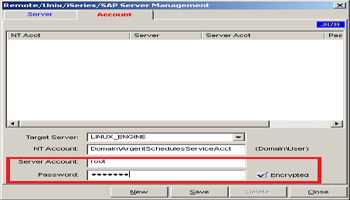KBI 310922 Connecting Argent Job Scheduler To Argent Unix Queue Engines
Version
All versions of Argent Job Scheduler
Date
Tuesday, 29 Apr 2014
Summary
The following instructions explain how to connect to an Argent Unix Queue Engine within the Argent Job Scheduler GUI
Technical Background
N/A
Resolution
Connecting to a Linux Argent Queue Engine
Select ‘Remote/Unix/iSeries/SAP Server Management‘ from the Settings drop down menu:
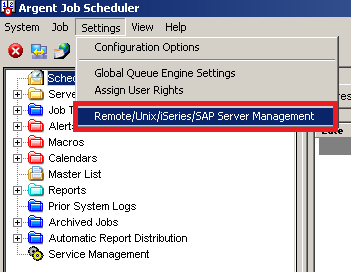
Enter the ‘Queue Engine Server‘ name:
Enter Server Type ‘LINUX‘ from the drop down menu and click ‘Save‘:
You will now be able to see the new Argent Queue Engine added in the display:
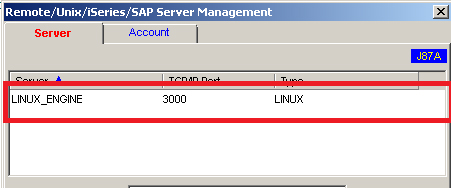
Go to the ‘Account‘ tab and select the Linux Argent Queue Engine from the ‘Target Server‘ drop down menu:
Enter the Argent Scheduling Engine service account in the NT Account field:
Enter the Unix account and password located on the Argent Unix Queue Engine server in the ‘Server Account‘ and ‘Password‘ fields, and then click ‘Save‘:
The mapped accounts will now be listed in the display:
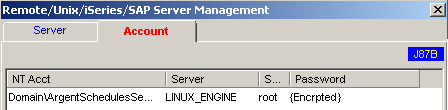
The newly configured Linux Queue Engine will now appear and can be selected in the ‘Connect to Queue Engine‘ screen: