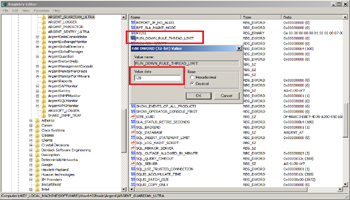KBI 310954 Many Skipped Tasks Found In Log Files
Version
Argent Advanced Technology – All Versions
Date
Friday, 6 June 2014
Summary
Environments with more than 100 IP devices that require frequent polling (every three minutes or less) may encounter issues with skipped tasks and delayed or cancelled Relators
The frequency of polling is so high that a previous task may not have completed fully before the next instance of the task is scheduled
This causes the task to be skipped with the reason ‘Previous instance has not completed yet‘, as seen in the log below
Technical Background
In Argent AT 3.1A 1404-A and above, details of skipped tasks can be found in the following log file:
X:\Argent\ArgentGuardianUltra\LOGS\SKIPPED_TASKS_LOG.TXT
Example log snippet:
========== SKIPPED TASK DETECTED ====================================== Scheduled Time...............05 Jun 2014 23:32:05 Actual Time..................(Not executed yet) Monitored By.................AG-0170-W7 Target Node..................10.224.7.100 Relator......................REL_IP_CONNECT Process ID...................8788 Process Type.................Shared Pool ID......................3 Error Description............Previous instance has not completed yet =======================================================================
Relators checking availability using Ping may take longer to complete is due to the default timeout setting in Argent AT
This timeout is set to 10 seconds which may be too long even for networks with high latency
Resolution
Option 1: Reduce the timeout of IP devices
The timeout can be adjusted in License Manager under the properties of each Node
Multiple Nodes can be selected at once using the CTRL and SHIFT keys
If the Nodes are all at the same LAN, change Timeout (seconds) to 3 seconds, and Retry Attempts to 1 in Licensed Node Properties
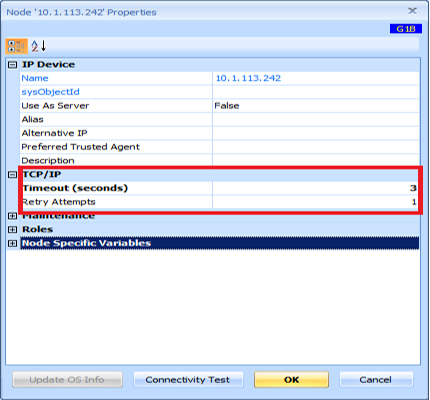
Option 2: Offload Availability checks to the Supervising Engine
Offloading availability checks to the Supervising Engine will significantly reduce the task processing time as Work Orders are no longer used and instead the Supervising Engine preforms the availability checks in memory
Note: Only use this option on systems with at least 16 GB of physical memory with at least 3 GB of Physical memory free
(As a Rule of thumb allocate 30 MB per IP device)
To offload availability checks to the Argent Supervising Engine, change the following registry key in the Argent Product: (Start with 128 and increase up to 256 if necessary for networks above 200 IP devices)
For 32 Bit Systems:
HKEY_LOCAL_MACHINE\SOFTWAR\Argent\ARGENT_GUARDIAN_ULTRA\ RUN_DOWN_RULE_THREAD_LIMIT
For 64 Bit Systems:
HKEY_LOCAL_MACHINE\SOFTWARE\Wow6432Node\Argent\ARGENT_GUARDIAN_ULTRA\RUN_DOWN_RULE_THREAD_LIMIT