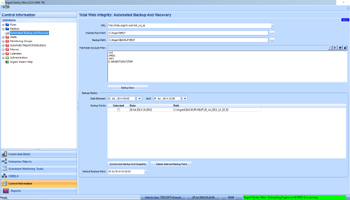KBI 311016 Automated Recovery To Total Web Integrity Product
Version
Argent Advanced Technology 3.1A-1407-A and later
Date
Friday, 25 July 2014
Summary
The Automated Backup And Recovery option has been added to the Total Web Integrity product
Technical Background
Now using the Total Web Integrity product any website tampering can be monitored by tracking the addition of new files, alteration, or removal of existing files, etc
The new Total Web Integrity product not only Alerts on breaching, but can optionally restore the original files prior to modification or deletion or can delete the newly added or modified files
A new option Automated Backup And Recovery is added to support Total Web Integrity product to provide complete protection of all intranets and websites
This facility can create and manage multiple backups and archives for each URL being protected by the Total Web Integrity product
Total Web Integrity: Automated Backup And Recovery
For each URL monitored through Total Web Integrity product, an Automated Backup And Recovery option has to be configured in the W17 screen
The Automated Backup And Recovery screen has three important functions:
- Backup Now
- Synchronize Backup And Snapshot
- Delete Selected Backup Point
Backup Now
This function takes the backup of the physical files specified in the path in Website Root Path for the selected URL in the URL combo to the path specified in Backup Path honouring the filter condition specified in the File/Folder Exclude Filter field
Note:
- The URL combo lists only licensed URLs in Argent Sentry Ultra Framework
- The service logon user of Argent Sentry Ultra Framework must have access to paths specified in Website Root Path and Backup Path
- The files configured to be monitored under Total Web Integrity product should NOT be included in the Exclude Filter
For assistance in setting up the Total Web Integrity product, please use the Argent Instant Help button at the end of this article
The history of the Backups taken within the chosen date range is listed in the section Backup Points
The recovery option in Total Web Integrity product needs to know the path from where a recovery has to be made when there is more than one backup copy
Default Restore Point provided at the bottom of the W17 screen lists out the date/time token of all backups taken so you can choose the appropriate one to be used as the Default Restore Point
Synchronize Backup And Snapshot
A snapshot has the details of files in the website root path that include name of files, last modification time and CRC
At the initial execution of the Total Web Integrity product for a URL a snapshot is taken according to the file filter configured in the Rule to provide a valid baseline of the correct and proper intranet or website being protected
This snapshot is then used for comparisons for the subsequent executions of the Total Web Integrity product
Thus it is essential to synchronize snapshots with the root path as soon as any change is made at the root path or in any of the monitored files
Scenario 1
A URL is configured to physical location, say ‘C:\OFFICE_SITE‘
Later, the physical path requires to be changed to ‘C:\NY_OFFICE_SITE‘
The Total Web Integrity Rule that had been configured to Alert for Files Removed will Alert for all files that were in ‘C:\OFFICE_SITE‘
Scenario 2
A Total Web Integrity Rule is configured to monitor any change in the files that define a website
An update done on any of the associated files will throw an Alert
To handle such scenarios the option Synchronize Snapshot And Backup should be used
This option takes a backup of specified path and updates the snapshots of every Rule configured for the URL
That is, Synchronize Snapshot And Backup MUST be done whenever you,
- Change the Website Root Path
- Add new files
- Remove files
- Modify files
Otherwise false Alerts will be generated
Delete Selected Backup Point
An existing backup can be deleted by selecting the desired backup to delete and clicking on the Delete Selected Backup Point button
It is not possible to delete a backup point if there is only one backup point is available — at least one backup point must always exist
It is not possible to delete a backup point if the selected backup point and Default Restore Point are same
Resolution
Upgrade to Argent Advanced Technology 3.1A-1407-A or later