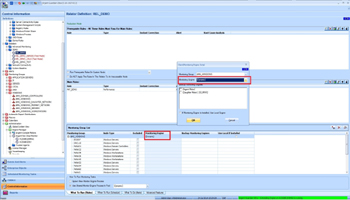KBI 311017 Configure Daughter Engines As Non-Stop Monitor
Version
Argent Advanced Technology 3.1A-1401-A or earlier
Date
Friday, 25 July 2014
Summary
Customer can install fail-safe Daughter Engines as Non-Stop Monitor
Custom runs Argent AT setup on each Daughter Motor as usual
Make sure the Non-Stop Monitor option is specified as shown below:
After successful installation, ‘{Daughter Motor}:cluster name‘ shows up in various places referring to any Motor in the specific daughter network
There are a few important keywords as Monitoring Engine placeholder
It is very important to understand them correctly so that server/devices can be monitored by the appropriate Argent AT Engines
- {Dynamic} – Any appropriate Monitoring Engine including Mother, Daughter, Motor and Trusted Agents
Argent AT Engine uses the Default Monitoring Engine defined in CMDB-X
- {Argent Motor} – any Motor including Mother and Daughter Motors
Similar to {Dynamic}, when it is used, Argent AT Engine uses the Default Monitoring Engine defined CMDB-X to determine which Motor to use
The difference is that Trusted Agent will not be selected
- {Product Main Engine} – Main Engine or the Motor at the main network
- {Daughter Motor}: cluster-name – Daughter Motor in the network specified by the cluster name
The easiest way to assign server/devices in Relator to the correct Supervising Engine is to specify the Default Monitoring Engine in CMDB-X, and use {dynamic} as Monitoring Engine in Relator
In case that customer wants to manually configure where the tasks are executed, he can do so by associating Monitoring Group with appropriate Monitoring Engine
To refer to any Motor, he can use ‘{Argent Motor}‘ for main network, ‘{Daughter Motor}: cluster_name‘ for the correct daughter network
Technical Background
N/A
Resolution
Upgrade to Argent AT 3.1A-1401-A or later