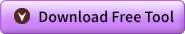KBI 311171 How To Run Argent Extended Technology De-Install Tool
Version
Argent Extended Technology All Versions
Date
Thursday, 26 Feb 2015
Summary
Even after migration to Argent Advanced Technology residue of Argent Extended Technology (superseded product) might exists in customer environment sending out expiry of license email messages
This utility is to wipe out Argent Extended Technology product completely from a server
The article describes how to run Argent Extended Technology De-Install Tool
Technical Background
The purpose of this ‘Argent XT Removal Tool’ is to remove the services, files, folders and registry keys of Agent Extended Technology installation from servers specified in ‘INPUT.TXT’
To Download Argent Extended Technology De-Install Tool
Note:
- To run the ‘ABG786_XT_Deinstaller’, a domain user in administrative group of the target machine is required
- In case of removing the installation from the remote machine, please make sure that both computers are running the Remote Registry Service
How To Configure ‘INPUT.TXT’ file
| DEBUG_LEVEL | Specify the debug level LOW, INTERNALS |
| SERVER_NAME | Specify the server name, from which ‘Agent Extended Technology’ installation is to be removed |
| USER_NAME | Domain User |
| PASSWORD | Encrypted password |
See the section “Encrypting Logon Password” on how to create encrypted password
| [XT_DEINSTALL] | |
| [DEBUG_LEVEL] | [<<< DEBUG_LEVEL >>>] |
| [XT_SERVER_START] | |
| [SERVER_NAME] | [<<< SERVER_NAME >>>] |
| [USER_NAME] | [<<< USER_NAME >>>] |
| [PASSWORD] | [<<< PASSWORD >>>] |
| [XT_SERVER_END] | |
| [END] |
Sample:
| [XT_DEINSTALL] | |
| [DEBUG_LEVEL] | [INTERNALS] |
| [XT_SERVER_START] | |
| [SERVER_NAME] | [Server1] |
| [USER_NAME] | [ACME\TEST1] |
| [PASSWORD] | [{\235\193\254\230\244\227\160\163\162\176}] |
| [XT_SERVER_END] |
| [XT_SERVER_START] | |
| [SERVER_NAME] | [Server2] |
| [USER_NAME] | [ACME\TEST2] |
| [PASSWORD] | [{\135\173\146\138\152\143\204\207\206}] |
| [XT_SERVER_END] | |
| [END] | |
| [END] |
Note: Sample CMD files are included in the Zip of Argent Extended Technology De-Install Tool
Encrypting Logon Password
Step 1: Verify the executable path in ‘$ENCRYPT_PASSWORD.CMD’
Step 2: Edit ‘$ENCRYPT_PASSWORD.CMD’ and specify the domain user logon password
ARGSOFT_ABG786_XT_DEINSTALLER.EXE /PASSWORD=<<Password to encrypt>>
Sample:
ARGSOFT_ABG786_XT_DEINSTALLER.EXE /PASSWORD=Login123
Step 3: Run ‘$ENCRYPT_PASSWORD.CMD’
‘ENCODED_PASSWORD.TXT’ file is generated on successful encryption
Step 4 : Copy the content of the ‘ENCODED_PASSWORD.TXT’ file to ‘[PASSWORD]’ field value in ‘INPUT.TXT’
How To Run Argsoft_ABG786_XT_Deinstaller
Step 1: Update ‘INPUT.TXT’ with server details
Note: Argsoft_ABG786_XT_Deinstaller.exe aborts if the server name or ‘INPUT.TXT’ is missing
Step 2: Verify the executable path in ‘$RUN_ME.CMD’
Step 3: Run ‘$RUN_ME.CMD’ with administrative privilege
Step 4: Verify Argent Extended Technology product’s registry entries, services and files are removed successfully from the target machines specified
Resolution
N/A