KBI 311190 Argent BoardRoom Fails To Start With Invalid License Message
Version
Argent BoardRoom 1501, Argent BoardRoom 1410, Argent BoardRoom 1407, Argent BoardRoom 1404, Argent BoardRoom 1401 , Argent BoardRoom 1310 , Argent BoardRoom 1308 and Argent BoardRoom 1301
Date
Wednesday, 8 April 2015
Summary
Argent BoardRoom GUI fails to start with invalid license message
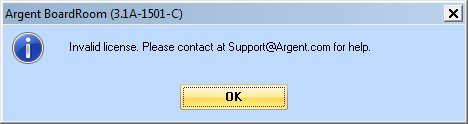
Technical Background
This is a coding issue
Separate patches are provided for versions 1301-E, 1308-A,1310-A, 1401-E, 1404-A, 1407-A, 1410-A and 1501-C which can be downloaded by clicking the buttons below:
 |
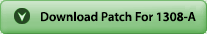 |
 |
|||
 |
 |
 |
|||
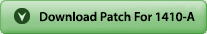 |
 |
Note:
The patches provided above are compatible only for the corresponding versions of Argent BoardRoom as mentioned
If you have an older version of Argent BoardRoom, please contact Support@Argent.com
Resolution
Download the relevant patch depending on the installed version of Argent BoardRoom
Follow the below instructions to apply the patch:
- Go to C:\ARGENT\ARGENTBOARDROOM where Argent BoardRoom is installed
Backup ARGSOFT_BOARDROOM.EXE and ARGSOFT_BOARDROOM2.EXE
- Download ARGSOFT_BOARDROOM.RENAME and ARGSOFT_BOARDROOM2.RENAME using the Download button provided
(Executables renamed to bypass the firewall if any)
- Rename ARGSOFT_BOARDROOM.RENAME to ARGSOFT_BOARDROOM.EXE
and
ARGSOFT_BOARDROOM2.RENAME to ARGSOFT_BOARDROOM2.EXE
- Copy both files to C:\ARGENT\ARGENTBOARDROOM where Argent BoardRoom is installed
- Restart Argent BoardRoom