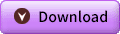KBI 311199 Argent AT Unix Shell Script Agent Installation
Version
Argent Advanced Technology All Versions
Date
Monday, 4 May 2015
Summary
ARGENT_GUARDIAN_ULTRA_UNIX_SHELL_SCRIPT_AGENT is a utility for monitoring Unix systems, using Argent Guardian Ultra
The main advantage of this utility is that, it does not require the credentials of the Unix systems to be monitored, rather it requires only its IP addresses
The installation process is simplified with a single install.sh script and thereby overcomes the lengthy installation procedures of older versions
This utility works on all Unix systems, irrespective of a 32 bit or 64 bit installation
To download ARGENT_GUARDIAN_ULTRA_UNIX_SHELL_SCRIPT_AGENT:
Technical Background
Note:
To install the utility, the service xinetd must be installed on the system
If it is not installed, the following message will be shown:
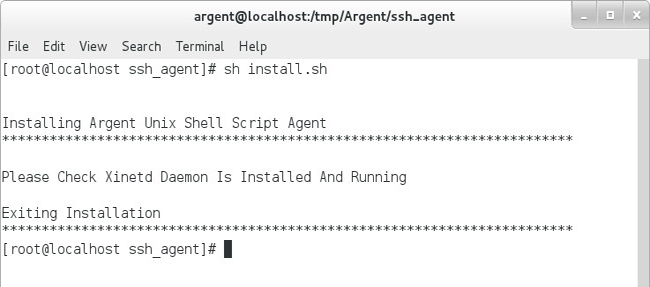
Installation Steps
Step 1: Create a new folder, for eg: Argent, inside the TEMP directory
Step 2: Copy the file ARGENT_GUARDIAN_ULTRA_UNIX_SHELL_SCRIPT_AGENT_8_0A_1504_A.tar to this folder
Step 3: Open ‘Terminal’ and switch to super user mode using the following command and press Enter
    su root
Type the root password and press Enter to go to the root directory
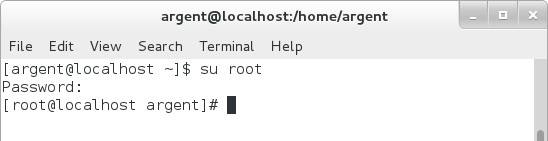
Step 4: Change the current directory to /tmp/Argent, using the following command
    cd /tmp/Argent/
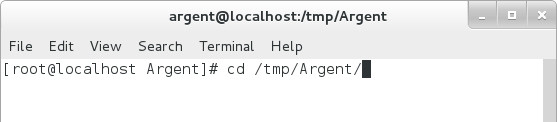
Step 5: Extract the file ARGENT_GUARDIAN_ULTRA_UNIX_SHELL_SCRIPT_AGENT_8_0A_1504_A.tar, using the following command
    tar xvf ARGENT_GUARDIAN_ULTRA_UNIX_SHELL_SCRIPT_AGENT_8_0A_1504_A.tar
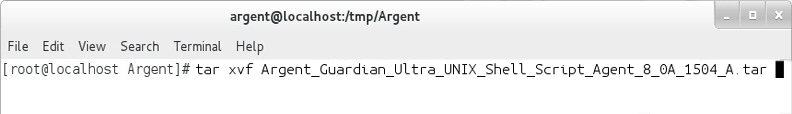
Step 6: Change current directory to ssh_agent using the following command
    cd ssh_agent/
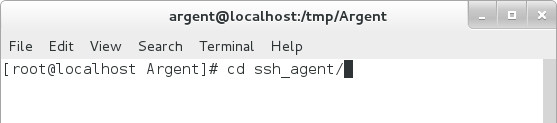
Step 7: Type the following command to install the utility
    sh install.sh
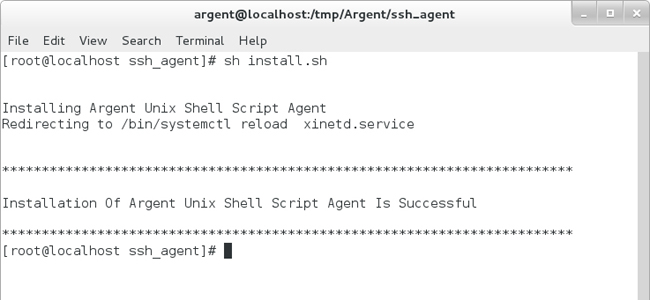
Step 8: To confirm a successful installation, check if the default Unix Shell Script Agent port 3061 is listening or not, using the following command
    fuser 3061/tcp
On a successful installation, a response will be received from the port
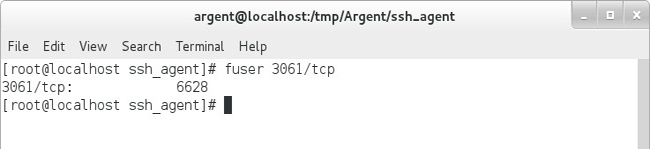
If the installation is not successful, no response will be received
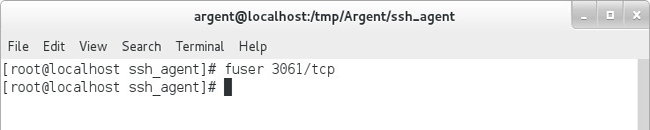
Note:
When firewall clean up takes place, it may flush the Rule that enables access to the port 3061
Since firewall blocks access to the port from the remote system, monitoring using Argent Guardian Ultra fails
Execute the following commands in the Terminal as Super User to add the firewall exception manually and then restart the service iptables
- iptables -A INPUT -p tcp –dport 3061 -j ACCEPT
- service iptables restart
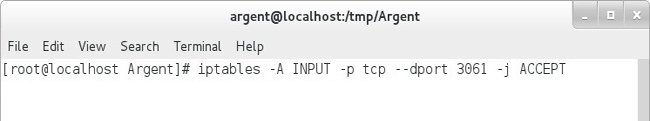
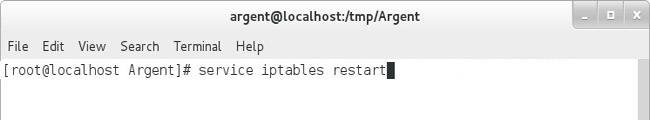
Resolution
N/A