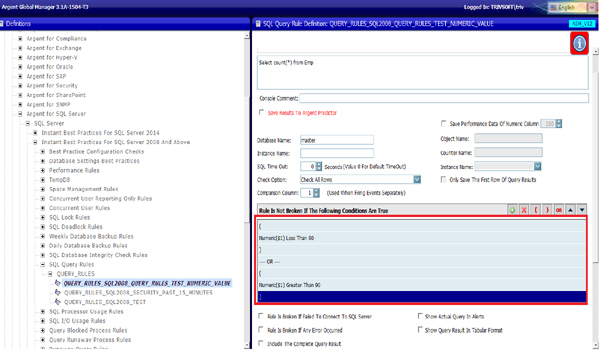KBI 311218 How To Check A Numeric Field Value Is Between Two Numbers To Fire Alert In Query Rule
Version
Argent Advanced Technology all versions
Date
Wednesday, 28 May 2015
Summary
The article describes how to check a numeric field value is between two numbers to break the condition in Query Rules
Technical Background
Customers find it difficult to configure ‘between’ conditions for numeric value comparisons with Rule Is Not Broken logic
For example, consider a scenario in which customer would like the Rule to break only if the result of a query is between 80 and 90
To accomplish this, define the Rule to use the following logic:
(
Numeric ($1) Less than 80
)
OR
(
Numeric($1) Greater Than 90
)
Resolution
N/A