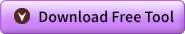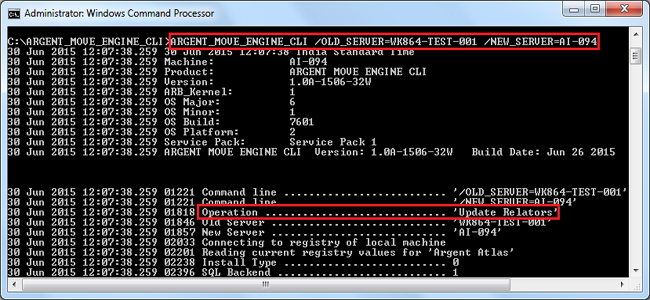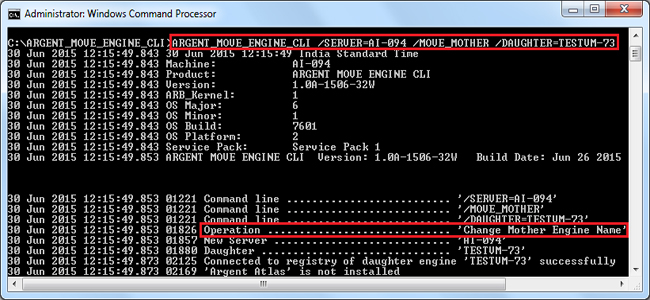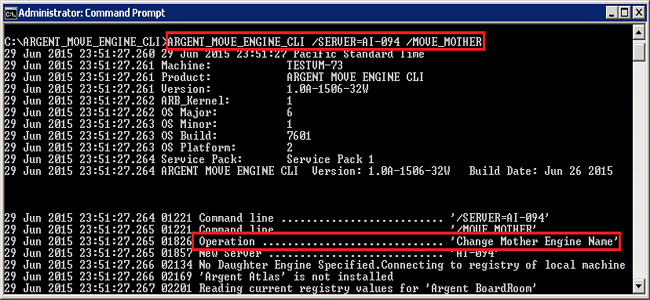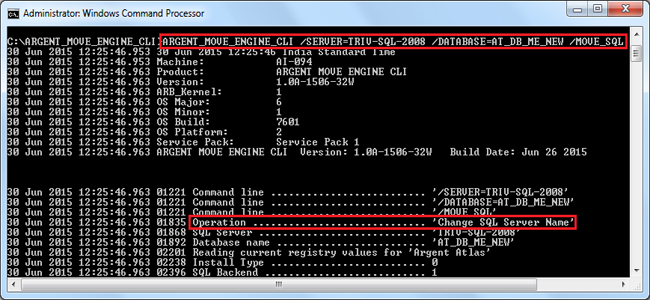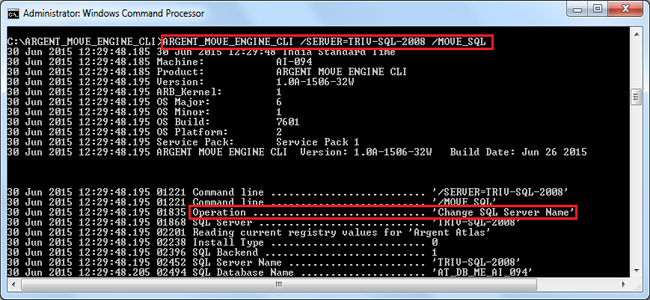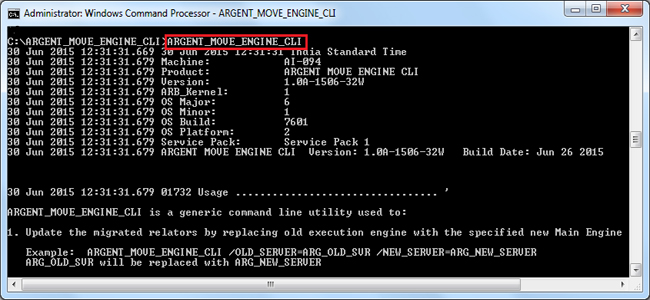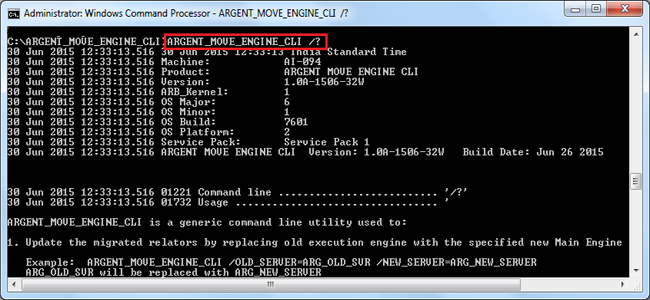KBI 311245 Argent Move Engine CLI Tool
Version
Argent Advanced Technology all versions
Date
Wednesday, 1 July 2015
Summary
A new tool ‘ARGENT_MOVE_ENGINE_CLI’ has been introduced to perform the following tasks to ensure smooth migration of Argent Advanced Technology Mother Engine to a new server
- Update Relators with the new server name
- Point Daughter Engines to the new Mother server
- Change the backend SQL Server of the Mother Engine, if the database server is migrated
To download ‘ARGENT_MOVE_ENGINE_CLI’ tool:
Technical Background
For a successful migration of Argent Advanced Technology Mother Engine to a new server, run command prompt (cmd) with ‘Run as administrator’ option and execute the ‘ARGENT_MOVE_ENGINE_CLI’ tool with required parameters
Argent Move Engine CLI performs the following operations depending on the parameters supplied
Example Screens Are Shown Below:
- Update Relators With New Argent AT Main Engine
ARGENT_MOVE_ENGINE_CLI /OLD_SERVER=<OLD_MAIN_ENGINE>
/NEW_SERVER=<NEW_MAIN_ENGINE>
ARGENT_MOVE_ENGINE_CLI /SERVER= < NEW_MAIN_ENGINE > /MOVE_MOTHER
/DAUGHTER=<DAUGHTER_ENGINE>
ARGENT_MOVE_ENGINE_CLI /SERVER=<NEW_MAIN_ENGINE> /MOVE_MOTHER
ARGENT_MOVE_ENGINE_CLI /SERVER=<NEW_SQL_SERVER >
/DATABASE=<DB_NAME > /MOVE_SQL
ARGENT_MOVE_ENGINE_CLI /SERVER=<NEW_SQL_SERVER > /MOVE_SQL
ARGENT_MOVE_ENGINE_CLI
ARGENT_MOVE_ENGINE_CLI /?
ARGENT_MOVE_ENGINE_CLI /HELP
Resolution
N/A