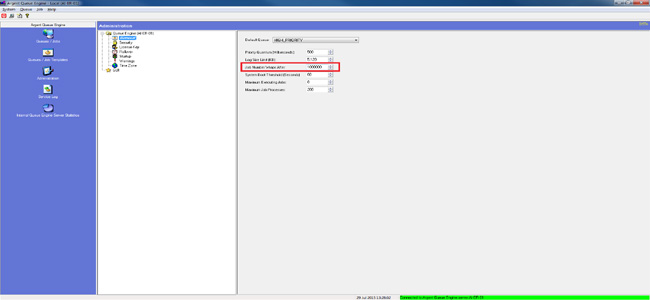KBI 311266 Argent Job Scheduler Reports Wrong Job Status And Corresponding Job Log File Shows Wrong Job Name And Status
Version
Argent Job Scheduler all versions
Date
Thursday, 30 July 2015
Summary
Argent Job Scheduler reports wrong Job status and corresponding Job log file shows wrong Job name and status
Customer may also get a Failed Job Email with Exit Code 15, if Email Alert is configured
Technical Background
This rare issue happens on Argent Job Scheduler when a duplicate Job number is created
The possible causes of duplicate Job number are
- When a Job with previously created Job number remains in the Queue Engine for long period such that the “Job Numbers Wraps After” limit is exceeded and gets rolled over to create the same Job number
- User has restored an old Argent Job Scheduler registry hive in the Windows environment of Argent Queue Engine server
- User has copied/deleted or edited jnums.txt in path /opt/ARGTqe/dbf of UNIX environment of Argent Queue Engine Server
The above scenarios could lead to the following issues
- Jobs reported with wrong status at Argent Job Scheduler J1 Screen, even though at the Queue Engine log users can see that the Job has completed successfully
- Log file of the Job will be retrieved wrongly in Argent Job Scheduler J1 screen
- Due to the Job status being reported wrongly, if the Job is part of a Job Sequence all subsequent Jobs may fail if it is configured to perform so
Resolution
Argent advices the Job Number Wraps value to be set to 1,000,000 for all Queue Engines to avoid this very rare issue
Setting The Values In Windows And Unix Queue Engines
For Windows Queue Engine:
Run System Queue Engine GUI and go to ‘Administration’ and select ‘General’ Node on the left pane
On the right pane, set the value for field “Job Number Wraps After” as 1,000,000
For Linux Queue Engine:
Use the system command
qsystem -r 1000000
In Windows environment, the last Job number of the Argent Queue Engine can be tracked from the following registry value
HKEY_LOCAL_MACHINE\SOFTWARE\Argent\ArgentQueueEngine\LastJobNumberUsed
In Linux environment, the last Job number of Argent Queue Engine can be tracked from the following text file
/opt/ARGTqe/dbf/jnums.txt
Note:
If users want to test the newly set “Job Number Wraps After” value in a TEST ENVIRONMENT, they can edit the above-mentioned registry or text file with appropriate values
Argent strongly recommends to test it in a NON-PRODUCTION environment and take the backup of respective registry or file prior to the edits made on them