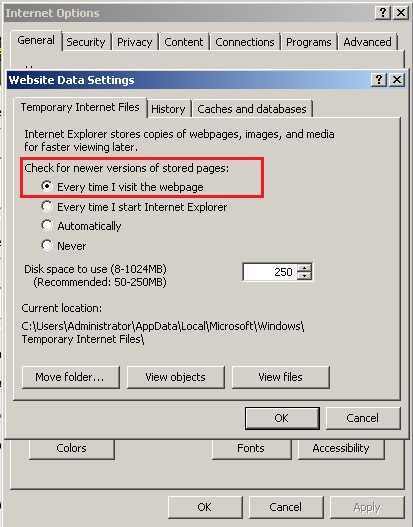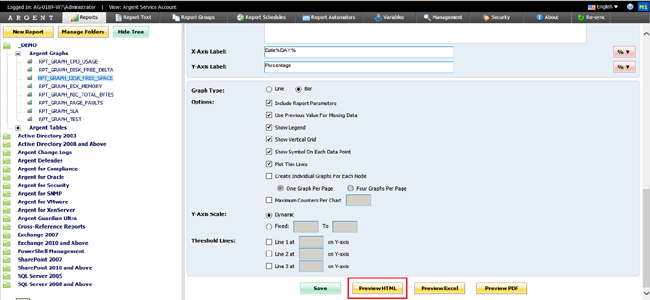KBI 311279 Preview Report Shows The Same Report Even After Changing Performance Counters
Version
Argent Reports – All versions
Date
Monday, 7 September 2015
Summary
Customers may find the ‘preview’ function in Argent Reports does not refresh the preview output to the screen
Technical Background
When a customer selects the preview option to view a report, Argent Reports will show a preview of the report on screen
If the report is then modified and the customer selects ‘preview’ again, Argent Reports may not show the correct data for that report
The preview output may be the same as the original preview request
For example, if a report is generated to show the (C:) Free Space on a server and the preview button is selected, the output will show the Free Space on drive (C:)
If the report is then modified to show the (D:) Free Space on the same server and the preview button is selected, the output may show the first instance of the preview – Free Space on drive (C:)
Resolution
This is an issue with Internet Explorer Cache
Check the server’s Internet Explorer settings
Internet Explorer Options – Settings under Browsing History in General tab
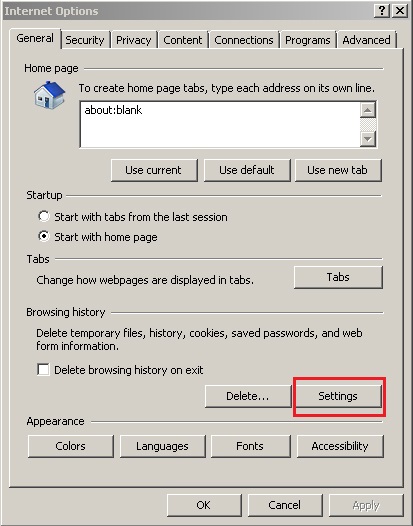
Ensure option to ‘Every time I visit the webpage’ when Checking for newer versions of stored pages is selected