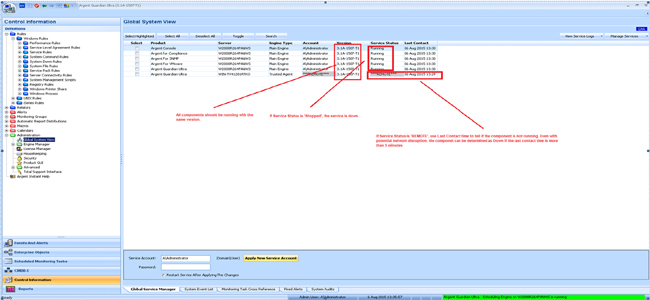KBI 311277 How To Verify All Argent AT Engines Are Upgraded Successfully
Version
Argent Advanced Technology all versions
Date
Monday, 31 August 2015
Summary
Argent AT has built-in automatic upgrading mechanism for all Engines
When customer upgrades the Main Engine, all Remote Engines should download the latest required files, and complete upgrade automatically
However, there is still a common question ‘I Am Updating 50 Trusted Agents, How Do I See All On A Single Screen?’
This can be easily accomplished by using Global System View
The column ‘Version’ lists the exact version of the Remote Engine
When automatic upgrade has completed, all Engines should run on the same version
Technical Background
A Remote Engine periodically contacts Main Engine and exchange version information through TCP/IP connection
When the Remote Engine detects the version difference, it starts automatic upgrade
- It first queries for all required files
- Then it downloads them into local cache $UPGRADE
If the downloading is disrupted somehow, the Engine will resume from what was left without downloading the files that has been downloaded successfully
- When all required files are downloaded successfully, the Engine starts an external upgrade process and shutdown the service
- The upgrade process updates all the files and registries, then restart the Engine service
A Remote Engine is upgraded only if the Engine is running
So if a Remote Engine is not automatically upgraded to the same version as Main Engine, check if the Engine service is running
Resolution
N/A