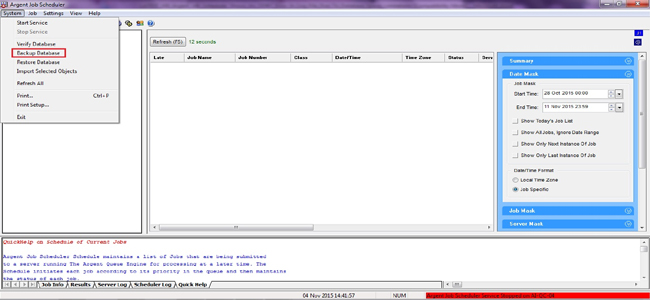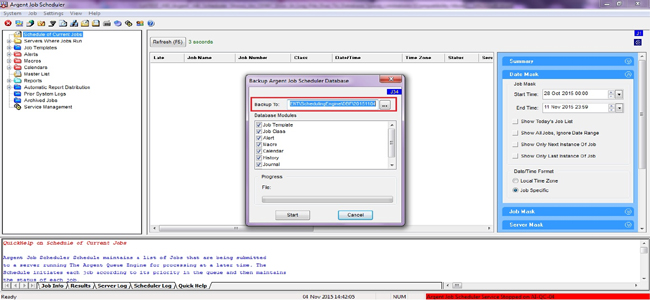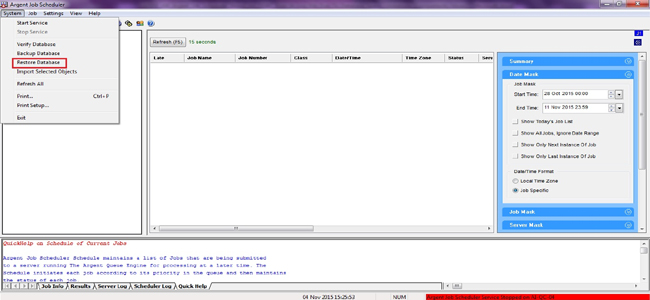KBI 311308 Database Gets Corrupted On CodeBase Installation
Version
Argent Job Scheduler version 10.0A- 1509-A and earlier
Date
Thursday, 5 November 2015
Summary
Database gets corrupted on CodeBase installation with the following line in the Argent Job Scheduler LOG
The Argent Job Scheduler – Scheduling Engine service has been stopped.
It takes too long (180 seconds) to acquire database resource. Service will be recycled to resolve this deadlock condition
Technical Background
This issue occurs when Argent Job Scheduler is installed with CodeBase backend
The database files get corrupted and might lead to stop the service of Argent Job Scheduler
Argent recommends CodeBase is NEVER used in production
Resolution
- Stop Argent Job Scheduler service
- Backup the CodeBase database files using Scheduling Engine GUI
- Delete all the CodeBase database files from ‘C:\ARGENT\SCHEDULINGENGINE\DBF’
- Restore the CodeBase backup using Scheduling Engine GUI
- Start Argent Job Scheduling service
Argent recommends CodeBase is NEVER used in production