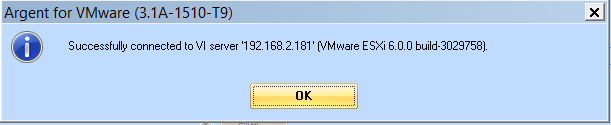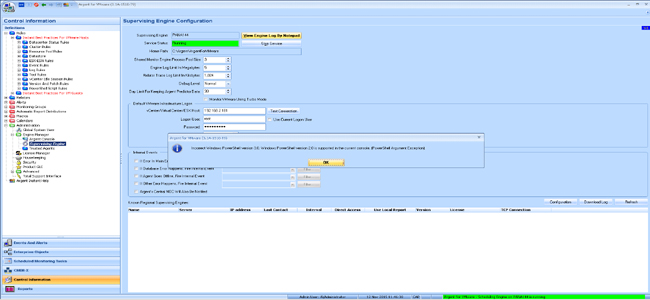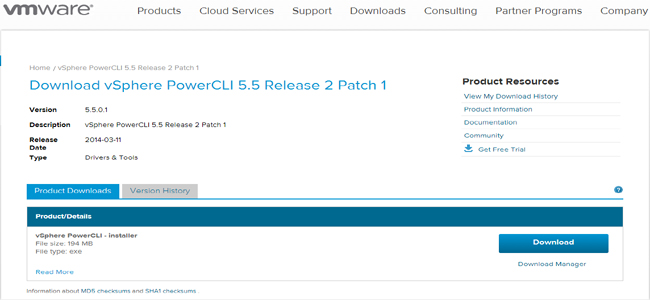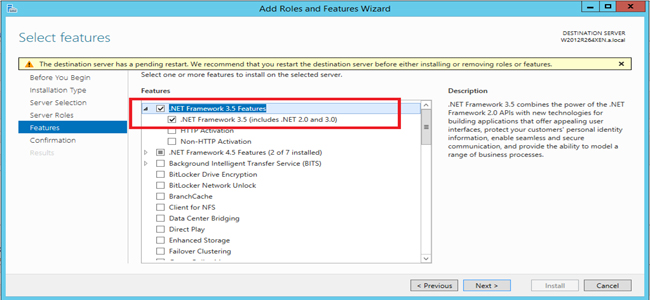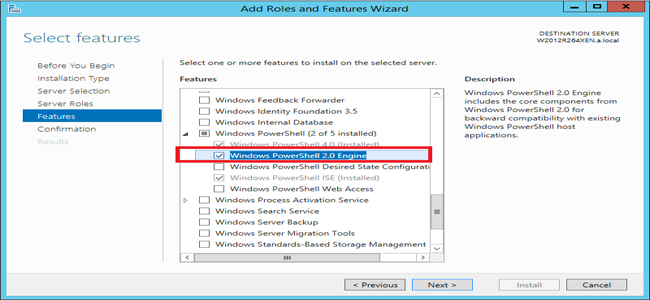KBI 311311 Argent for VMware Failed To Monitor VMware ESXi 6.0 With PowerShell Exception Incorrect Windows PowerShell Version 3.0
Version
Argent for VMware All Versions
Date
Friday, 13 November 2015
Summary
Customer tends to install matching PowerCLI 6.0 for VMware ESXi 6.0
When running Argent for VMware with such configuration, neither Argent AT GUI nor service can connect to ESXi 6.0 host or vCenter
When customer tests the connection, he sees pop message ‘Incorrect Windows PowerShell version 3.0’
As a result, all VMware specific Rules fail to run as well
The issue can be addressed by de-installing PowerCLI 6.0 and installing PowerCLI 5.5 on Argent AT Engine
PowerCLI 5.5 can be downloaded from VMware technical support website
(https://my.vmware.com/web/vmware/details?downloadGroup=PCLI550R2&productId=396)
Technical Background
Argent AT is compiled with VC++ 2005
Argent AT Monitoring Engine is implemented with C++/CLI, which is hard linked with .NET Framework 2.0
PowerCLI 5.5 is the last release that supports .NET Framework 2.0
It has been confirmed that it works well for Argent for VMware for monitoring ESXi 6.0
Resolution
- If it is Windows 2012 Server including R2, make sure .NET Framework 3.5 features and PowerShell 2.0 Engine are installed on Argent AT Engine
- Uninstall PowerCLI 6.0 if it is installed on Argent AT Engine
- Install PowerCLI 5.5
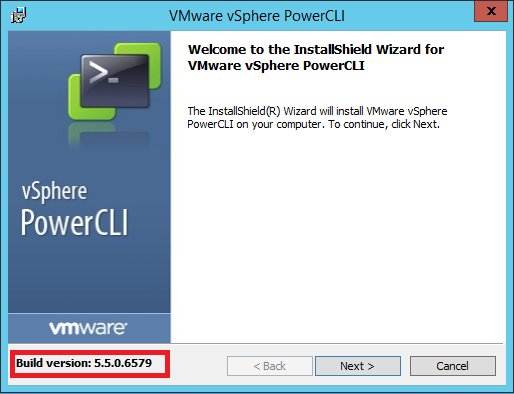
- Verify Argent for VMware can connect to ESXi 6.0 host or vCenter successfully