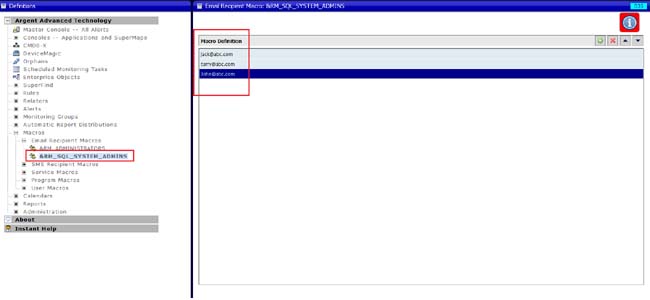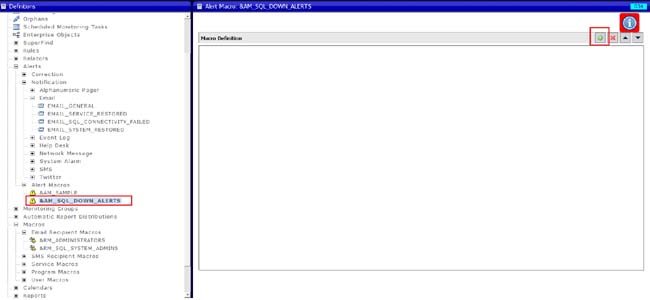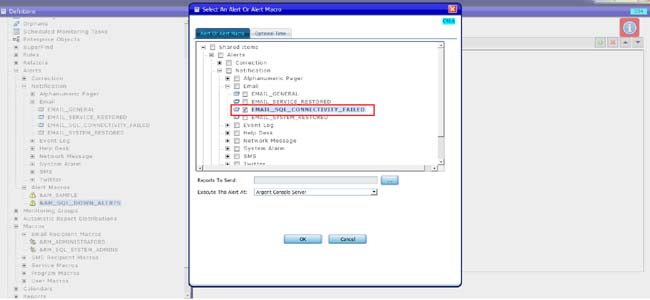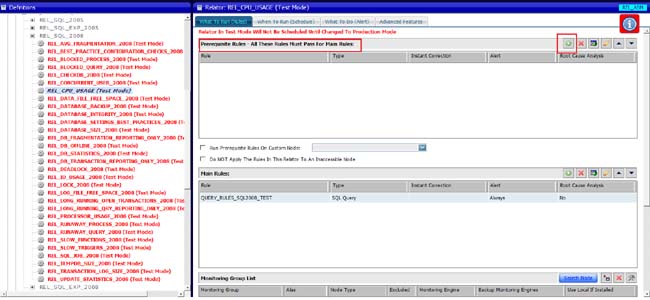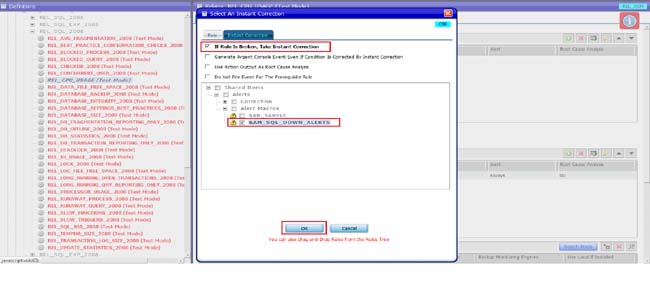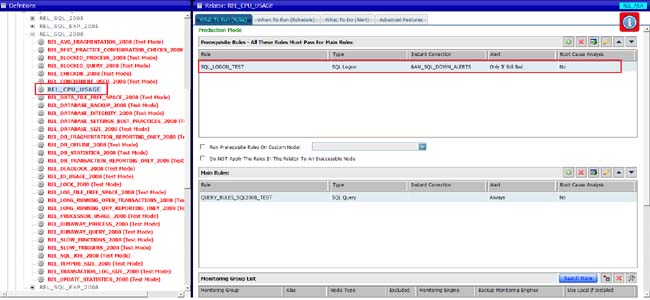KBI 311429 Configuring Alert For Prerequisite Rules
Version
Argent Advanced Technology – All Versions
Date
Monday, 4 July 2016
Summary
This article explains how to configure Alert for Prerequisite Rules
Technical Background
Configuring Alert for Prerequisite Rules can avoid firing alerts in the Main Rule
This way Alert of the prerequisite can be send to a different level of recipients
For example, in case of Argent for SQL Server, system administrators can get a server down email alert from the Prerequisite Rule if the server goes down and database administrators can get email alerts related to statistics of database when the server is up and running
The steps for doing that are explained below
Step 1 :
Create an Email Recipient Macro to configure the required Email IDs to which you want send the Email Alerts
Step 2:
Create an Email Notification Alert and specify the above-mentioned Email Recipient Macro, email subject, message etc. as shown in the figure below
Step 3:
Create an Alert Macro and specify the Email Notification Alert as shown below
Now go to the Relator and configure the Prerequisite Rule
Configure the SQL Server Logon Rule as Prerequisite Rule
If the Prerequisite Rule fails, email Alerts are send to the email IDs specified in the Email Recipient Macro
Following screenshots shows the configuration of Prerequisite Rule and email Alert escalation
Step 4:
Adding Prerequisite Rule
Step 5:
Select the Alert To Fire
Resolution
N/A