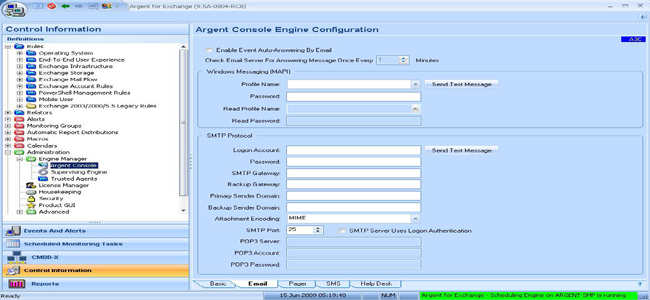KBI 311440 External Email Addresses such As Argent Heartbeats No Longer Being Sent
Version
Argent Advanced Technology – All Versions
Date
Tuesday, 26 July 2016
Summary
Many customers utilize SMTP Anonymous Email Relaying as their means of allowing Argent Email Alerts to fire
An advantage to using Anonymous Email over setting up an actual email account is the customer does not have to associate an email account with a service account
Argent sees no issue with using SMTP Anonymous Email but by default Microsoft Exchange is not configured to allow external email addresses to work
In the case of Argent Heartbeats, if the Argent server is not configured as an exception with Microsoft Exchange Relays, emails outside of customer’s normal mail domain will not be relayed
An example of this is if the customer’s Argent email alerts use an email address of ‘customer@xyz.com’ and customer’s email domain is ‘xyz.com’ then email will be sent to the internal email address
If relaying in Microsoft Exchange has not been configured or has been configured but Argent server IP has changed, external emails such as the Argent Heartbeat Email Alert which are configured to go to ‘argent.com’ email address will fail to be sent even though all other alerts are firing
Technical Background
Customers have the ability to selectively allow anonymous emails to be relayed through Exchange to external email addresses
Anonymous Email Exceptions are configured within Microsoft Exchange settings and is a static setting
The article below describes relaying with Microsoft Exchange:
https://technet.microsoft.com/en-us/library/dd277329.aspx
Resolution
To test if SMTP relaying is the issue for Argent Heartbeats not firing:
- Open any Argent Advanced Technology Console
- Go to Control Information -> Administration -> Engine Manager -> Argent Console -> Email tab
- Choose to test the SMTP email settings by clicking ‘Send Test Message’ under SMTP Protocol and enter an internal email address (e.g. Customer’s email address)
- If test is successful, test again but with an external email address (e.g. {customer}@yahoo.com or {Field Engineer}@argent.com)
- If test fails, Exchange relay is the issue; follow the below steps to correct the issue of external email addresses not firing:
- Give all Argent servers static IP addresses (reboot of servers may be required)
- Add all IP addresses of Argent Servers to Microsoft Exchange Relay Exceptions (https://technet.microsoft.com/en-us/library/dd277329.aspx )