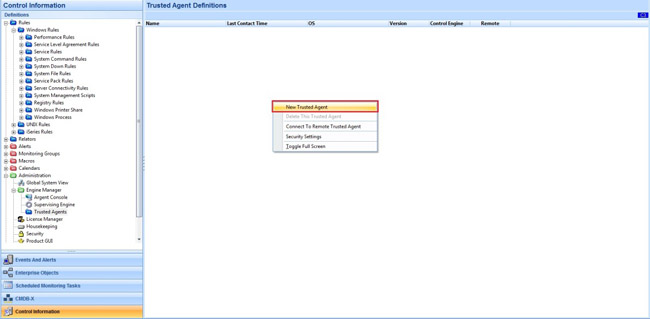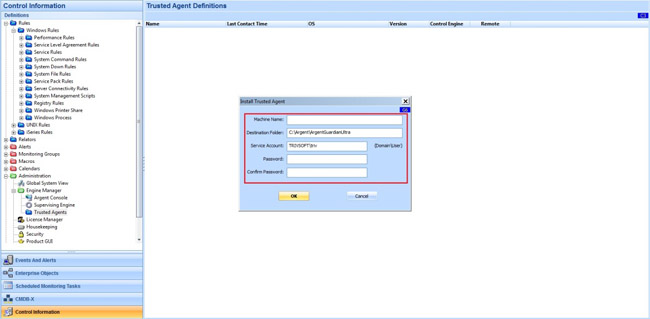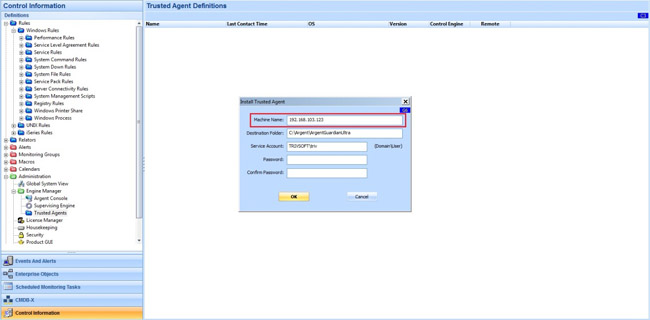KBI 311509 How To Install Argent Advanced Technology Trusted Agents On Windows Server Core 2016
Version
Argent Advanced Technology – All versions
Date
Friday, 13 January 2017
Summary
This KBI shows customers, how to deploy Argent Advanced Technology Trusted Agents on Windows Server Core 2016
Technical Background
For Windows Server Core deployments, Trusted Agents must be “pushed” out from the Argent Advanced Technology Main Engine
Pre-requisites For “Push” Install Of Trusted Agent
- .NET Framework 4.x
- The Main Engine is the TCP server listening on port 3209
In Main Engine server allow incoming connections to TCP port 3209
- Remote Registry should be enabled in Windows Server Core 2016
- Service account of the Main Engine must have Read/Write access to Administrative shares (C$, D$ etc) of Windows Server Core 2016
To Install Trusted Agent In Windows Server Core 2016
- Install Argent Advanced Technology suite as Main Engine
- Go to Administration -> Engine Manager -> Trusted Agents leaf in the folder structure
- Right click and select ‘New Trusted Agent’
- The next dialog box will prompt for all relevant information needed for push installation
- Specify name of Windows Server Core 2016 in the field ‘Machine Name’
Resolution
N/A