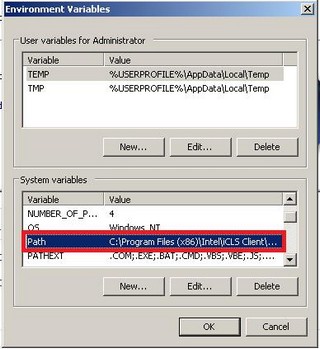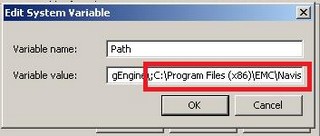KBI 311544 Installing EMC VNX NAVISECCLI For Argent For Storage
Version
Argent AT – Any Version
Date
Wednesday, 17 May 2017
Summary
Argent’s latest product ‘Argent for Storage’ allows customers to easily monitor EMC VNX
To do this, Argent for Storage utilizes NAVISECCLI or Navisphere CLI to collect data
Without proper installation, Argent cannot locate NAVISECCLI and fails to connect to EMC VNX
This article discusses installation of NAVISECCLI
Technical Background
NAVISECCLI can be downloaded from EMC website: http://support.emc.com/
Once downloaded, the following steps should be followed to ensure proper installation:
- Install the NAVISECCLI package on the Argent server. During installation, check the box to choose add NAVISECCLI bin directory to system path.
- Click Start to open the Windows Start menu.
- Right click Computer to open the dialog.
- Select Properties.
- In the System Properties left panel, click Advanced System Settings to open the System Properties dialog.
- Click Environment Variables to open the environment variable dialog.
- In the Environment Variables panel, find Path in the Variable column under System variables. Double click it to edit.
- Check If ‘Navisphere CLI’ is in the system path. If not add it to system path now by following step 9. If it is already in the system path, then you are done
- In the edit dialog, append “;{drive}:\Program Files (x86)\EMC\Navisphere CLI” to the Variable value.
Resolution
N/A