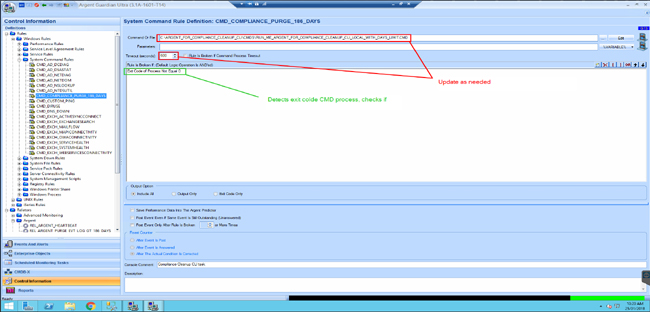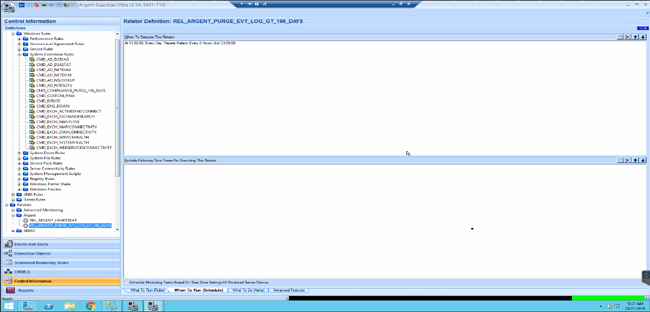KBI 311606 Automatically Correcting Low Disk Space Due To Excessive Logs In Database
Version
Argent Advanced Technology – All Versions
Date
Wednesday, 31 January 2018
Summary
Collecting logs for compliance can often lead to a very large database size
Unless customer choose to do database roll over, database clean-up is inevitable
Argent for Compliance comes with CLI tool to purge compliance data
This article discusses how to automate the process
Technical Background
Automated purging on compliance data is NOT enabled by default due to criticality of data
Information about Argent for Compliance CLI Tool is available at
The idea is about automating the CLI Tool using scheduler
It can be a Relator running Argent System Command Rule, or a Job in Argent Job Scheduler, or even a Windows Scheduled Tasks
For the first-time clean-up, or changing on retention days, e.g. from 6 months to 3 months, it is highly recommended to manually complete a clean-up before automating it
A case study showed deletion on 80 million rows (about 80GB) took 2 days
Actual performance depends on database environment
Resolution
- Create a CMD file with following lines
It can be reused either manual clean up or automated
Example: 185 days retention
@CLS
@ECHO ON
C:\Argent\ArgentForCompliance\ARGENT_FOR_COMPLIANCE_CLEANUP_CLI.EXE /DAYS_TO_BE_KEPT=185
It is critical to factor-in timeout as deletion can take long time
Automation Example Using Argent Guardian Ultra
Argent System Command Rule
A Relator using the above Rule, run every 8 hours