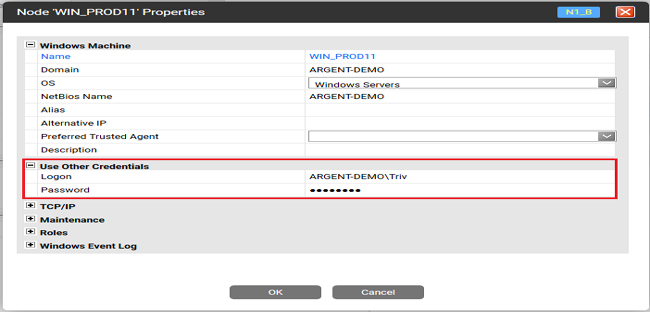KBI 311617 Argent for Active Directory Rules Which Require User Credentials To Be Specified In License Manager Screen
Version
Argent for Active Directory – All versions
Date
Wednesday, 14 February 2018
Summary
In Argent for Active Directory, some Rules fail if user credentials are not specified in the License Manager screen
A connectivity test run fails with the following line:
***NOT ACCESSIBLE*** Could not connect to server ‘{Server Name}’ because of empty user credentials. Please specify the correct logon username and password
Technical Background
The Rules that require Active Directory admin user credentials to be specified in the License Manager screen, falls under the following categories:
- DNS
- Active Directory
- LDAP Queries
These Rules need to connect to the Active Directory in the target machine to fetch the results
They hence, need the admin user credentials to connect to Active Directory
Whereas other Rules like Performance Rules, Connectivity, Service Rules, Event Logs etc do not connect to the Active Directory installed on the target machine to fetch the results
They connect only to the target server (and not the Active Directory installation) using the Argent service account credentials
Hence those Rules run good even when the user credentials are not specified
The Active Directory admin user credentials should be specified as shown in the screenshot below
Resolution
N/A