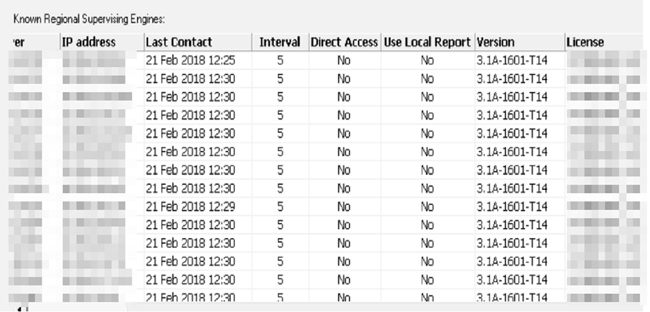KBI 311624 Argent for Compliance Data Lost Or Missing
Version
Argent Advanced Technology 3.1A-1501-A and later
For earlier versions, please contact Argent Instant Help
Date
Friday, 23 February 2018
Summary
This article applies to customers experienced compliance data lost and are running on Argent architecture with Daughter Engines and/or Trusted Agents
Customer may notice missing performance and/or compliance data after Argent architecture expanded beyond certain point, for example, number of Daughter Engines more than 30
Loss of Argent Predictor Data can be a symptom, too
This article is specific to network connectivity between remote Monitoring Engines and Main Engine
Technical Background
Remote Monitoring Engines handle local or regional monitoring
They periodically contact Main Engine via TCP port
Connection is typically initiated by remote Monitoring Engines
See: What TCP Ports Does Argent Use?
There is a protection feature of maximum allowed TCP connections on Main Engine
See: Single Argent AT Global System Registry
Registry key TCP_MAX_ALLOWED_CONNECTION has default value of 30
If total number of concurrent TCP connections generated by all remote Monitoring Engines exceeded 30 , further connections will be lost
It can be validated by manually telnet to Main Engine from remote Monitoring Engine on Argent specific TCP port
For example,
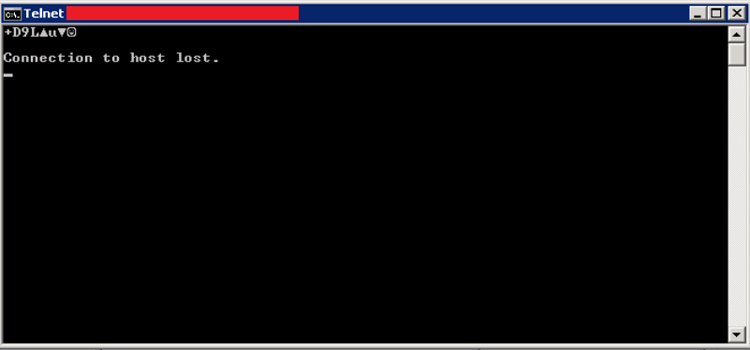
This issue can be difficult to notice as ‘Last Contact’ time of all remote Monitoring Engines are fine
The following error captured in SVC Log on Remote Monitoring Engine end
‘C:\Argent\ArgentForCompliance\UPLOAD\AT_SVC_PERF_STAT_2018_02_22_00_34_28.DAUGHTER_ENGINE_NAME.DAT’ for uploading
22 Feb 2018 00:34:33.379 DAUGHTER_ENGINE_NAME DOMAIN\svc.argent Could not read reply. Error: Maximum allowed TCP connections are in process. Wait for next attempt.
22 Feb 2018 00:36:25.354 DAUGHTER_ENGINE_NAME DOMAIN\svc.argent Could not read reply. Error: Maximum allowed TCP connections are in process. Wait for next attempt.
22 Feb 2018 00:36:25.907 DAUGHTER_ENGINE_NAME DOMAIN\svc.argent Could not get control information. Error: Maximum allowed TCP connections are in process. Wait for next attempt.
22 Feb 2018 00:36:56.374 DAUGHTER_ENGINE_NAME DOMAIN\svc.argent Could not read reply. Error: Maximum allowed TCP connections are in process. Wait for next attempt.
22 Feb 2018 00:36:56.926 DAUGHTER_ENGINE_NAME DOMAIN\svc.argent Could not get control information. Error: Maximum allowed TCP connections are in process. Wait for next attempt
Resolution
Future release of Argent AT will come with a larger default value of registry key mentioned above
For customers unable to immediately upgrade Argent AT
- Read and understand https://help.argent.com/knowledge-base/release-notes/argent-advanced-technology-rn/kbi-311128-new-feature-single-argent-at-global-system-registry-defaults-tcp-and-sql-server/kbi-311128-new-feature-single-argent-at-global-system-registry-defaults-tcp-and-sql-server/
- Backup Argent Registry
- Stop Argent Services
- Increase value of TCP_MAX_ALLOWED_CONNECTION from 30 to 100 (or an appropriate number)
- Start Argent Services