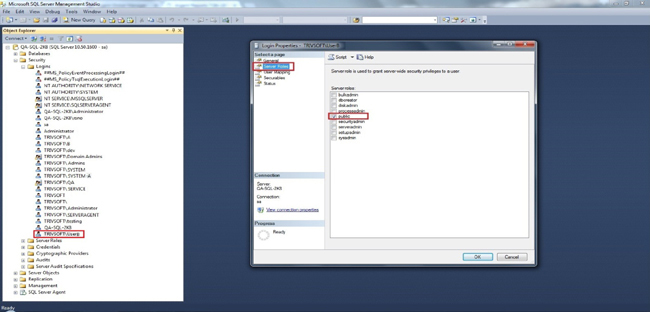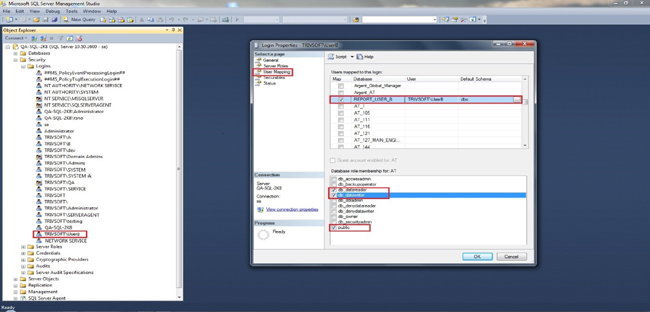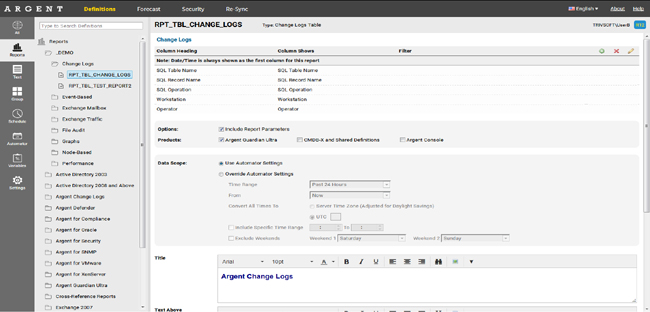KBI 311662 Minimum Database Rights Required By Argent Reports User
Version
Argent Reports – All Versions
Date
Thursday, 17 May 2018
Summary
Assuming Windows authentication is used, to configure a non-admin user to use Argent Reports; following minimum database rights should be assigned:
- Add the Windows account or user group as SQL Server Login (Windows account TRIVSOFT\UserB is used in the example)
- Bring up Login Properties dialog box, and assign Server Roles ‘public’
- Go to User Mapping, give default schema ‘dbo’ for Argent Reports database
- Assign rights of db_datareader, db_datawriter and public
After above is completed, logon as the Windows account, and start up Argent Reports to verify everything works as expected
Technical Background
N/A
Resolution
N/A