KBI 311663 Monitoring SQL Server Instance Using A Different Account
Version
Argent Advanced Technology – All Versions
Date
Monday, 21 May 2018
Summary
A customer may need to monitor SQL instances using a different domain account other than the service account due to security reasons
If SQL authentication is enabled on the SQL instance to be monitored, this can easily be achieved by having the SQL admin enter the Sys Admin (sa) credentials in the License Manager
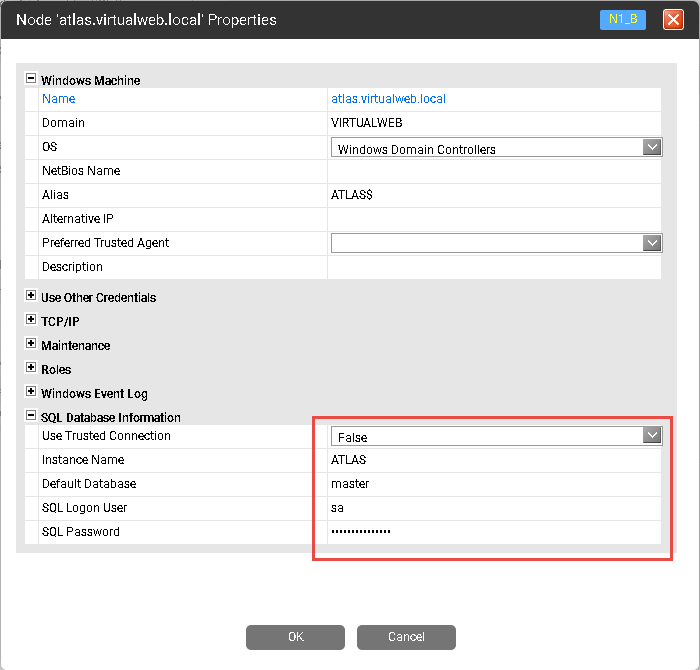
If SQL authentication is not enabled, then only trusted connection from a domain account can be used
Argent by default will use the domain service account supplied when installing Argent which will violate the company’s security policy
Technical Background
N/A
Resolution
For trusted connection only, to have Argent connect to a SQL instance using another domain account other than the default service account, please follow the below steps:
- Launch Argent Global Manager and navigate to “System Health”
- Under “Global Service Manager”, select Argent for SQL
- Click on “Change Credentials”, have the SQL admin enter the domain credentials with Sys Admin rights on the SQL instance to be monitored
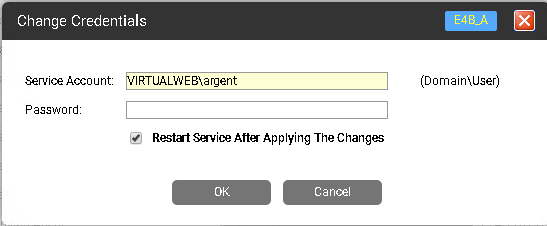
The same steps above can be achieved in Windows Service Manager on the “Log On” field of the Argent for SQL Server service