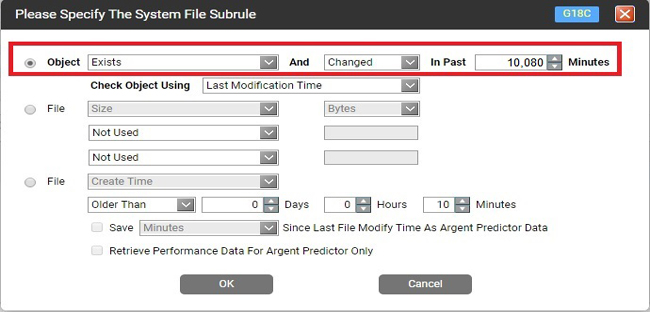KBI 311675 How To Monitor A Folder For Changes
Version
Argent Guardian Ultra – All Versions
Date
Tuesday, 5 June 2018
Summary
A folder is to be monitored for changes within a week
Technical Background
Argent Guardian Ultra – System File Rules can monitor folder changes and send out Alerts accordingly
Resolution
In Argent Guardian Ultra navigate to ‘Control Information’ > ‘Rules’ > ‘System File Rules’ and create a new Rule
Select the folder path and ensure that ‘The Object is A Directory’ is checked
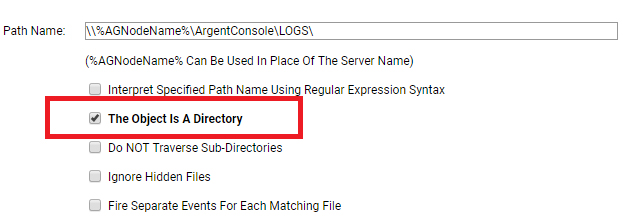
In the Rule Conditions, add a condition for the folder
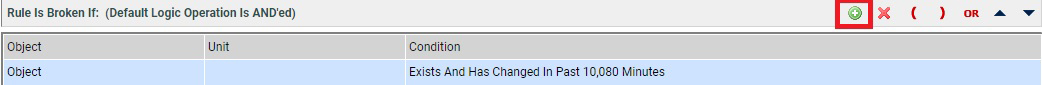
The following condition will Alert when there are changes within the past 10,080 Minutes (One Week):