KBI 311676 How To Deinstall Argent Job Scheduler Backup Engine
Version
Argent Job Scheduler – All versions
Date
Thursday, 7 June 2018
Summary
This article explains how to deinstall Argent Job Scheduler Backup Engine
Technical Background
Removal of Argent Job Scheduler Backup Engine involves the de-installation of the Argent Job Scheduler from the Backup Engine server and modifying the settings in the Configuration screen of Argent Job Scheduler Main Engine as described in the steps below
On The Backup Engine Server
- From Windows Explorer run ‘setup.exe’ from Scheduler_Install folder and click ‘Next’
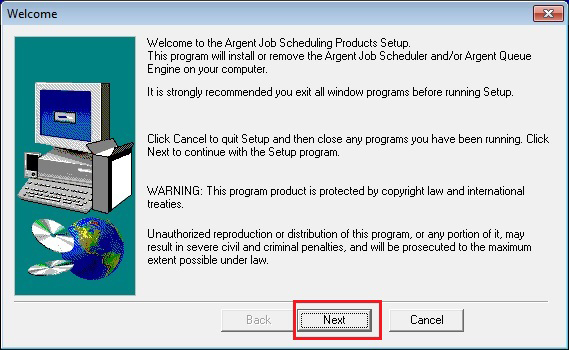
- Accept the Argent License Agreement, Click ‘Next’
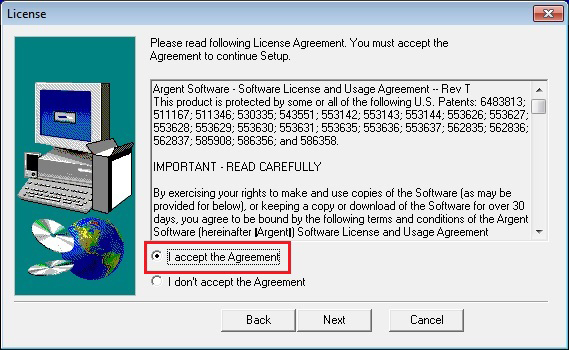
- Select the server from which the customer wishes to remove the Backup Engine
This selection will default to whatever machine customer is currently logged on to
Click ‘Next ‘
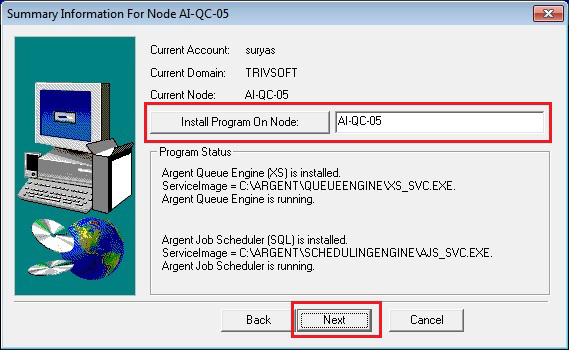
- Select the option ‘Deinstall’ and select products to deinstall
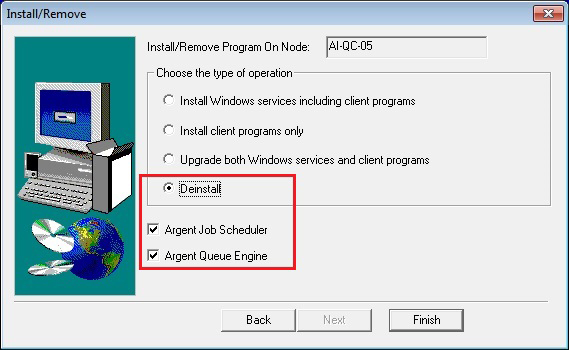
Click ‘Finish’
On The Main Engine Server
- From the settings menu, Click ‘Configuration Options’
- Select the ‘Backup Node’ tab
- Manually remove value in the field ‘Failure-proof Path Of Backup’
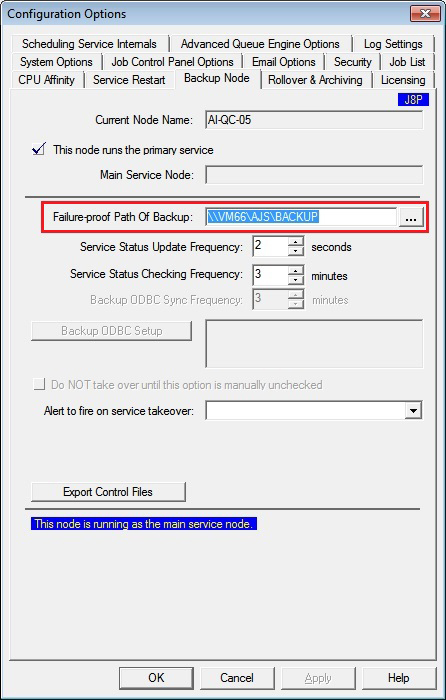
Resolution
N/A