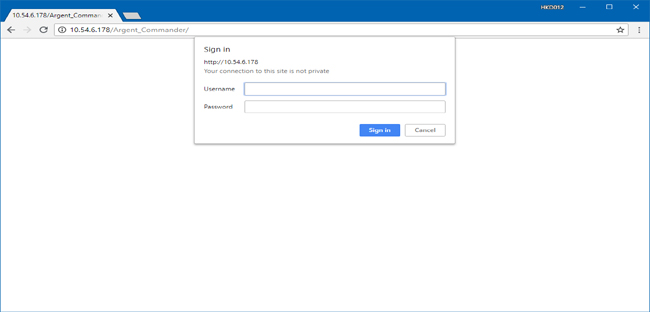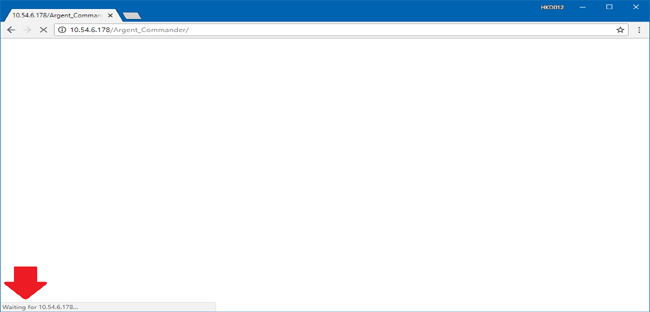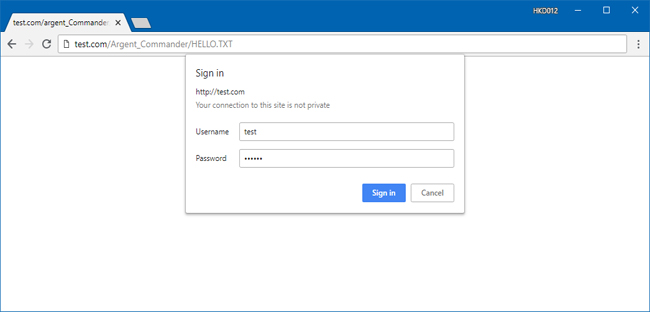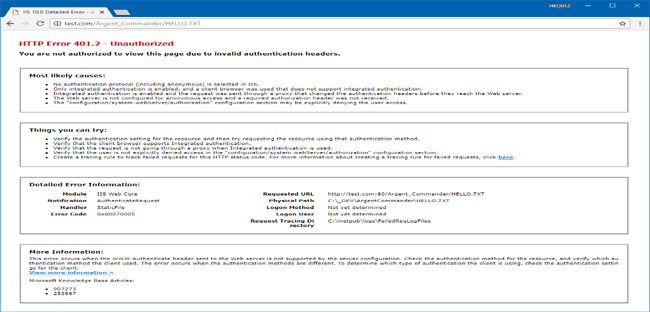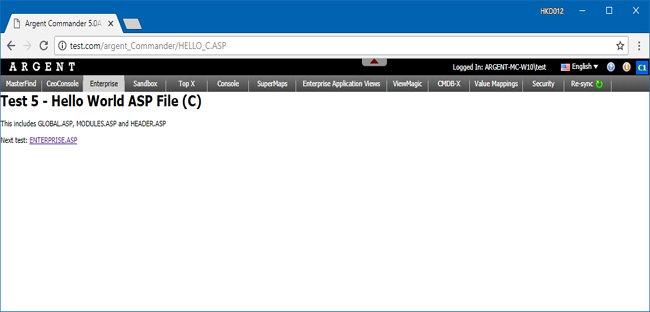KBI 311677 Argent Commander Seems To Intermittently Deny Access To Users
Version
Argent Commander – All Versions
Date
Monday, 11 June 2018
Summary
After – somewhat unwisely – having Microsoft fixes automatically applied, a few Argent customers using Active Directory Groups or – very occasionally – using the Individual Users in Security tab of Argent Commander may see a white blank screen when trying to log in to Argent Commander
It seems this may occur when there are up to five concurrent users at any given time, and the customer has applied IIS patches or Hot Fixes from Microsoft
Sometimes a user can log on with no issues; other times the user can generally log on; other times the user can never log on (this third case is rare)
In this third case the user consistently cannot load Argent Commander at all, seeing only a white blank screen, even after typing in the correct credentials
At any given time, the remaining users are still able to access and use Argent Commander
There are NO traces of errors in Windows Event Logs and IIS Logs
There may be entries such as “HTTP Error 401.2 – Unauthorized” in “Failed Request Tracing Rules” in the logs of IIS, an IIS feature available after enabling and configuring “Windows features > Internet Information Services > World Wide Web Services > Health and Diagnostics > Tracing”:
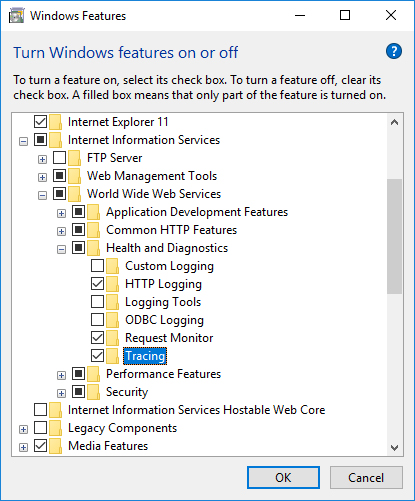
The visible symptoms of this Microsoft bug are as follows:
- When opening the Argent Commander from a restarted browser, the user is first prompted for authentication (normal)
- However, after entering the correct credentials, the user see a blank screen
- The user may also see a “waiting” status bar at the bottom, and appears to be loading indefinitely
Technical Background
Argent has provided a free debugging facility consisting of a set of “Hello World” test files to debug this Microsoft bug or bugs:
https://help.argent.com/wp-content/uploads/ARGENT_COMMANDER_HELLO_WORLD_TEST_FILES.ZIP
This debugging facility can be used to show Microsoft support their bug(s)
Preparing The Tests
Test should be performed with Google Chrome, and on the machine where Argent Commander is installed
Download ARGENT_COMMANDER_HELLO_WORLD_TEST_FILES.ZIP (Click Here), and unzip into directory where Argent Commander is installed (e.g. C:\Argent\ArgentCommander\)
Verify the following FIVE test files are under C:\Argent\ArgentCommander:
- HELLO.TXT
- HELLO.HTML
- HELLO_A.ASP
- HELLO_B.ASP
- HELLO_C.ASP
Close ALL browsers completely – Check Windows Task Bar’s Notification Tray and confirm Google Chrome is closed
Test 1 – HELLO.TXT
Open Google Chrome, and navigate to http://{server}/Argent_Commander/HELLO.TXT
PASS – If you see this, Test 1 was successful
A successful test proves credentials are correct without involving IIS ASP.DLL or any Argent Commander code
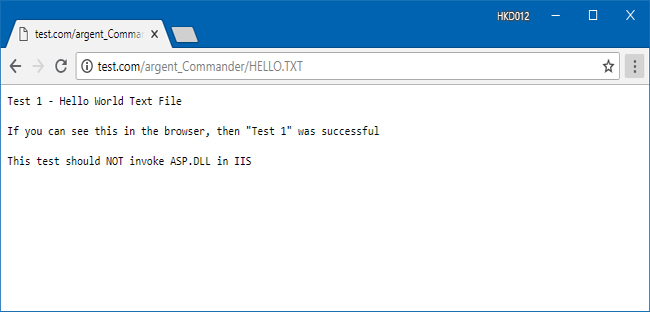
FAIL – If Sign In credentials are incorrect, the browser should keep prompting for Username and Password
If “Cancel” is pressed instead, an “HTTP Error 401.2 – Unauthorized” error page should be seen.
Test 2 – HELLO.HTML
Without closing the browser, visit http://{server}/Argent_Commander/HELLO.HTML
PASS – If Test 1 was successful, Test 2 will most likely be successful as well
A successful test proves that credentials from Test 1 persists, without involving IIS ASP.DLL or any Argent Commander code
Click HELLO_A.ASP for next test
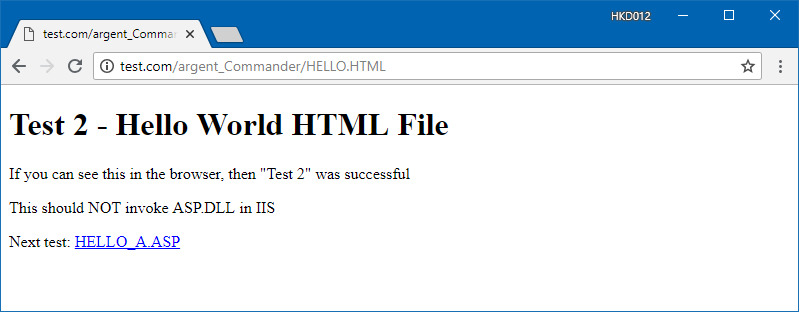
FAIL – If Test 1 failed, Test 2 will most likely fail the same way
In the extremely unlikely case where Test 1 WAS successful but only fails on Test 2, this indicates IIS is configured to handle HTML differently from TXT files, and further diagnosis should be performed
Test 3 – HELLO_A.ASP
From Test 2 , click HELLO_A.ASP
PASS – If Test 3 is successful, ASP.DLL (IIS) and GLOBAL.ASA (the most minimal Argent Commander Code) works
Click HELLO_B.ASP for next test
At this point, remaining tests are expected to work, and is about transitioning to a fully loaded Argent Commander
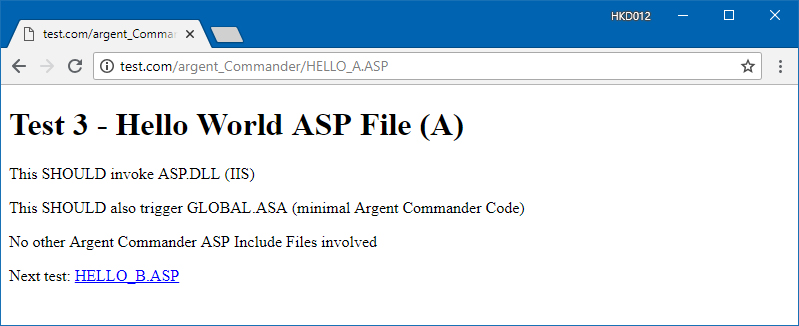
FAIL – If a white blank screen is shown and appears to be loading indefinitely, do the following:
-
Temporarily rename GLOBAL.ASA to __GLOBAL.ASA (At this state, NO Argent Commander code is involved)
- Click the browser’s Refresh button
- If issue STILL occurs, issue is NOT related to Argent Commander as there are NO Argent Commander code involved
- If issue no longer occurs, rename __GLOBAL.ASA back to GLOBAL.ASA and refresh browser to repeat “Test 3”
As this issue is INTERMITTENT, in some cases repeating “Test 3” may all of a sudden work again – this may be a few minutes apart, or involving IIS restarts or Application Pool recycles
Such cases of “suddenly working again” also proves the issue is NOT related to Argent Commander
If it “suddenly works” again, go to Test 4 and onwards, which should all be expected to work
Test 4 – HELLO_B.ASP
From Test 3, click HELLO_B.ASP
This test is expected to pass, and is simply a transition to loading Argent Commander in full
PASS – If Test 4 is successful, minimal Argent Commander initialization without loading the interface works
This is most likely the case if you have already passed Test 3
Click HELLO_C.ASP for next test
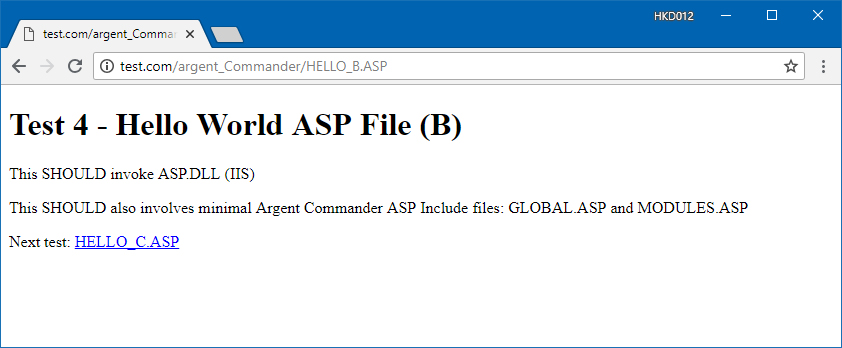
FAIL – If ONLY “Test 4” fails but not “Test 3”, repeat Test 3 and Test 4 to make sure results are consistent and not intermittent
If ONLY Test 4 repeatedly and consistently fails but not Test 3, this is a different issue on Argent Commander initialization
Failed test ONLY from this point forward is unlikely
Test 5 – HELLO_C.ASP
From Test 4, click HELLO_C.ASP
This test is expected to pass, and is the last transition to loading Argent Commander in full
PASS – If Test 5 is successful, minimal Argent Commander interface works
You may see the following JavaScript prompt – THIS IS NORMAL. Simply Click “OK”
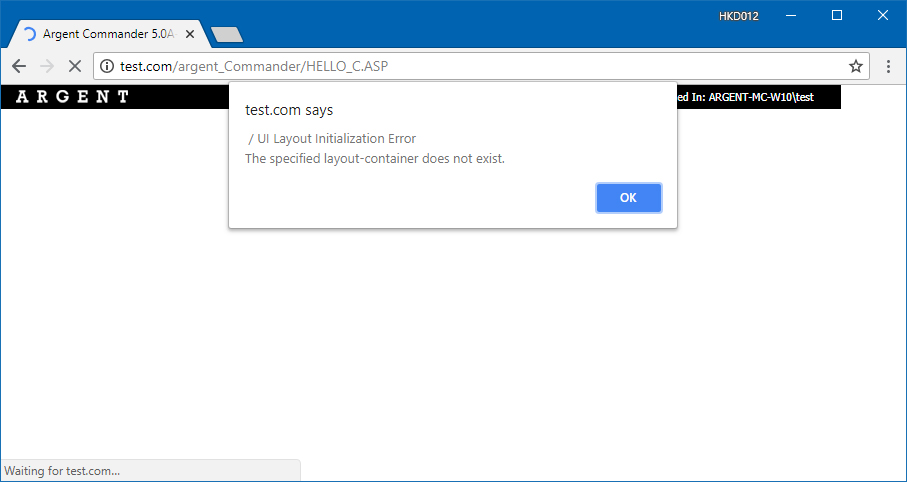
After clicking “OK”, you should see the following – Argent Commander Tabs only, and text about Test 5
Click ENTERPRISE.ASP to open Argent Commander in full
Resolution
In some cases, restarting IIS and recycling the Argent Commander Application Pool in IIS may temporarily allow access again
In other cases where users are consistently denied access, restarting IIS and recycling Application Pool may not always work
This issue arose at a European Argent banking customer immediately after Microsoft Hot Fixes were automatically applied
Argent is investigating