KBI 311678 XML Format Change Caused False Alerts In Argent Defender Ultra
Version
Argent Defender Ultra – All versions
Date
Wednesday, 13 June 2018
Summary
This article describes a specific scenario monitoring XML Feed using Argent Defender Ultra
Customer noticed false alert after XML format was recently changed
XML contents used to appear as XML Tree but recently appeared as a “styled” webpage
Technical Background
Reading XML file in text editor can be very different from opening it in a web browser
When reading XML file using XSL Style Sheet in a web browser, the style sheet can transform it into a webpage containing additional data
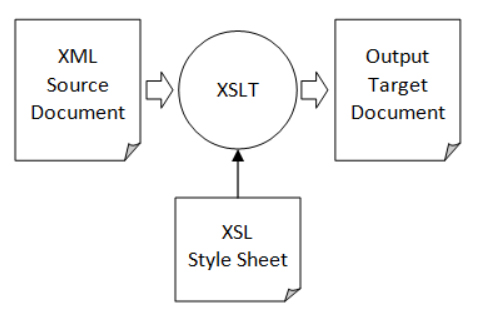
Keyword chosen for alerting may not be found in the XML file itself
It can be validated by viewing source of “webpage”
Customer aimed to ensure XML Feed contain valid data instead of correctly “styled”
Resolution
- Validate XML content by viewing “source code” after page is fully loaded
- Choose keyword from “source code”
- Update “keywords” in Recorded Session Scripts in Argent Defender Ultra