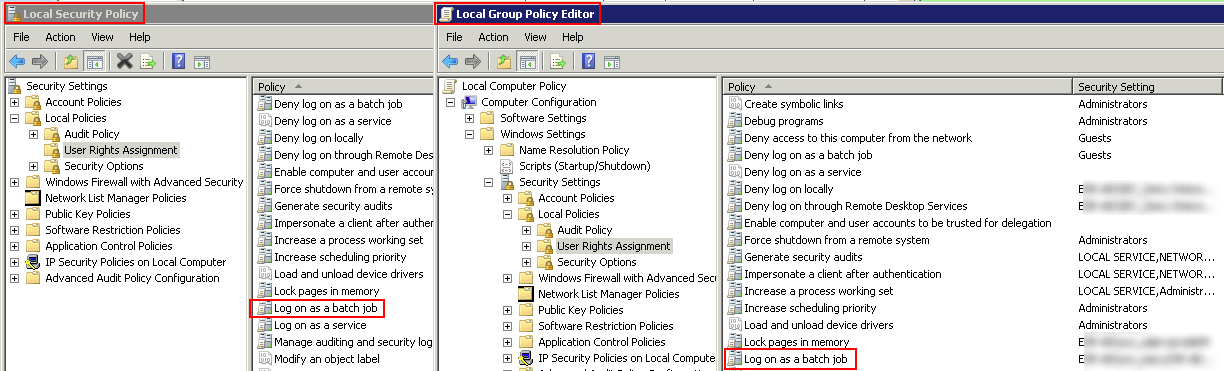KBI 311701 Argent Global Manager Page Load Error
Version
Argent Global Manager – All versions
Date
Monday, 10 September 2018
Summary
After installing the Argent Global Manager (AGM), opening a web browser to the Argent Global Manager start page shows a white background with ‘error 503’, an IIS error return code or the friendly ‘An error occurred on the server when processing the URL’
Symptoms such as no Argent Global Manager logs and the ‘AGM’ IIS Application Pool may have stopped, would occur also
It is found that the user identity used within the ‘AGM’ IIS Application Pool does not own the user right ‘Log on as a batch job’ for the Argent Services User account
Technical Background
When the issue is presented, as described in the ‘Summary’, a Windows System Log Event is created, Source: WAS, Event ID: 5012
The detail says, ‘the user may not have batch logon rights’, assuming the username and password are correct the batch logon rights seem the likely choice
Event Properties – Event 5012, WAS
System Log, Source: WAS, Event ID: 5012
Detail:
The identity of application pool AGM is invalid. The user name or password that is specified for the identity may be incorrect, or the user may not have batch logon rights. If the identity is not corrected, the application pool will be disabled when the application pool receives its first request. If batch logon rights are causing the problem, the identity in the IIS configuration store must be changed after rights have been granted before Windows Process Activation Service (WAS) can retry the logon. If the identity remains invalid after the first request for the application pool is processed, the application pool will be disabled. The data field contains the error number.
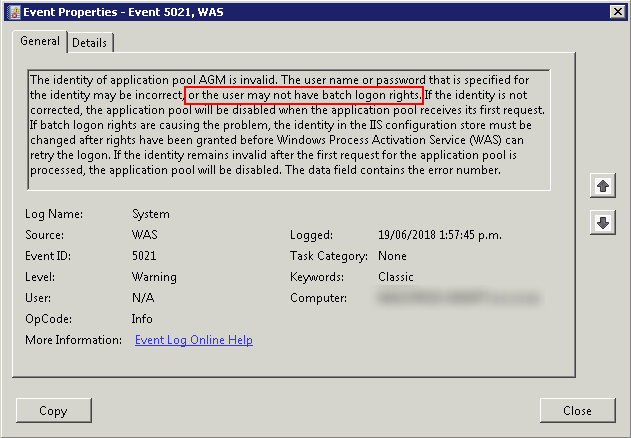
Upon investigating of the 5012 Event, it is found the users and groups in ‘log on as a batch job’ policy from the ‘Local Security Policy – User Rights Assignment’ do not contain the ‘Identity User’ account from the IIS Application Pool and the local security group ‘Administrators’ is removed
The ‘AGM’ IIS Application Pool ‘Identity User’ in this case is the Argent Services User account
The ‘AGM’ IIS Application Pool – Identity User is listed as the Argent Services User account:
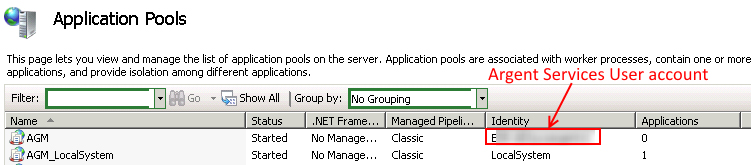
Computer local security Policy / local group policy – Log on as a batch job:
Resolution
Add the Argent Services User account to the list of users and groups awarded the right ‘Log on as a batch job’, generally via a Group Policy for the Argent Global Manager server computers
A working page may also be obtained by changing the ‘Identity’ in IIS Application Pool to ‘LocalSystem’
Warning: Testing Relators and Rules may not work when Application Pool Identity is changed to ‘LocalSystem’