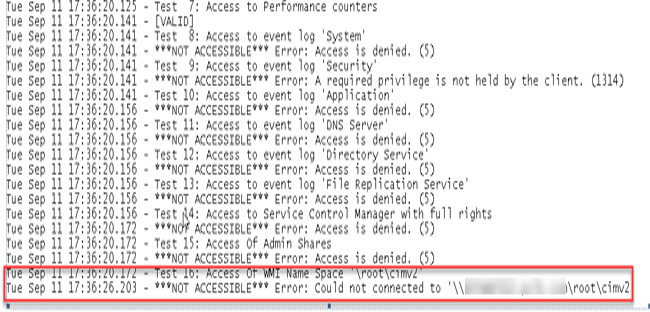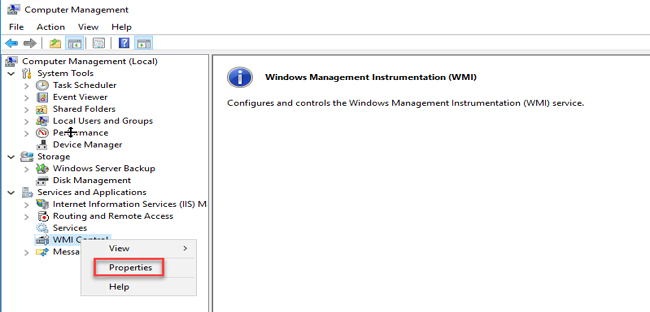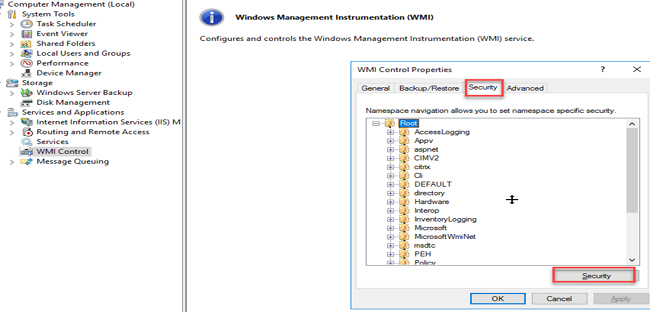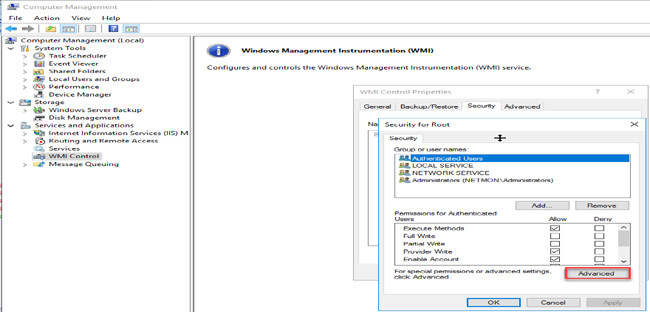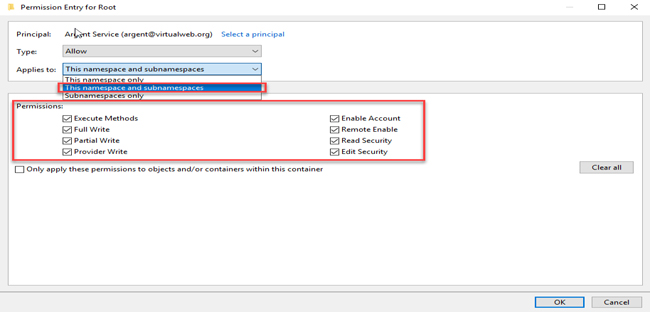KBI 311706 Issue Accessing WMI Name Space On Windows Systems
Version
Argent Advanced Technology – All Versions
Date
Thursday, 13 September 2018
Summary
A windows system may fail to allow access to the WMI name space, even when the connecting account is a member of the local administrator group
This affects any Rule that relies on WMI
When running connectivity test from the License Manager, a “NOT ACCESSIBLE” error is returned
This will occur even when the target machine’s firewall is disabled
Technical Background
- This occurs mostly on non-domain systems where alternate credentials are used to connect to the server
- Somehow permission fails to propagate correctly to the WMI providers
- A general reason for the above issue occurs when a server that once belonged to a domain gets disjoined from the domain, and has to be monitored using a newly added local administrator account
Resolution
- Logon to the target server using the local administrator account
- Launch the “Computer Management” snap in – Easily found by right clicking on the start menu
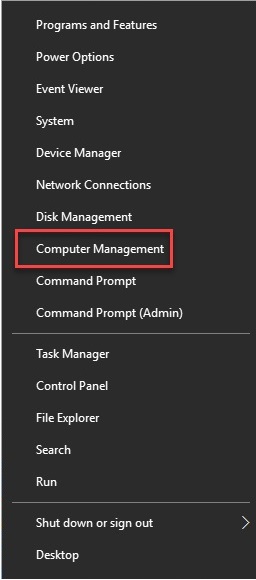
- Expand the “Services and Application” menu and right click on “WMI Control” and click on “Properties”
- Click on the “Security” tab, and finally “Security” button (make sure the Root is highlighted)
- Click on “Advanced” button to populate the advanced security option
- Add the desired local administrator account that failed to connect to the WMI name space and verify that “Allow” access applies to both the name space and sub name spaces
- Check all the permissions and click “OK”
- Going back to Argent Engine, and testing connectivity again, it should now be [VALID]
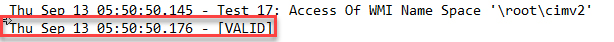
- Please review https://help.argent.com/#KBI_310557 for Service Control Manager permission issues (monitoring of service status)