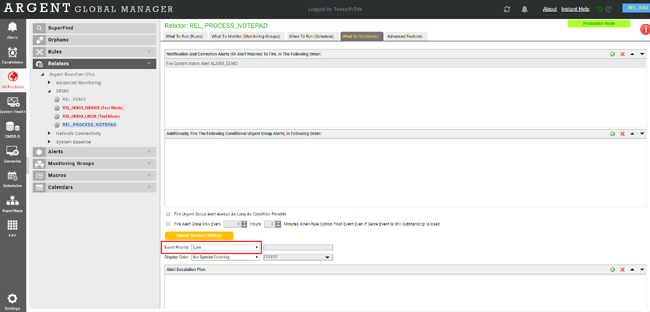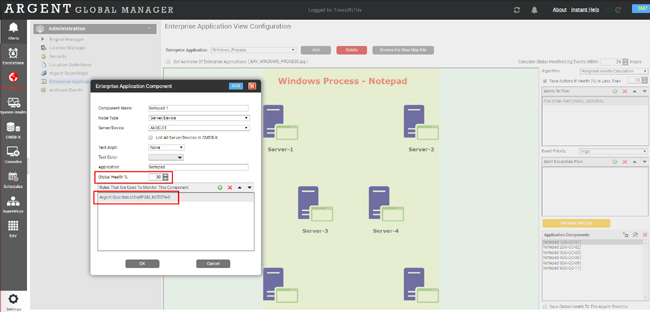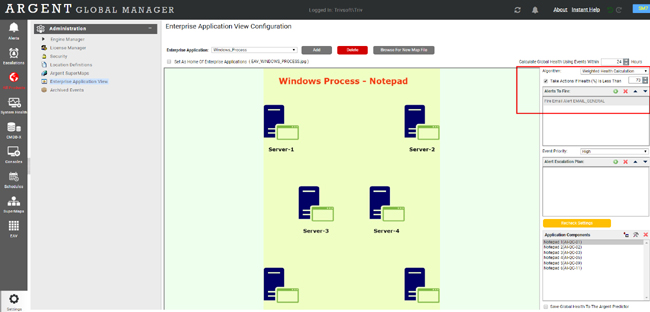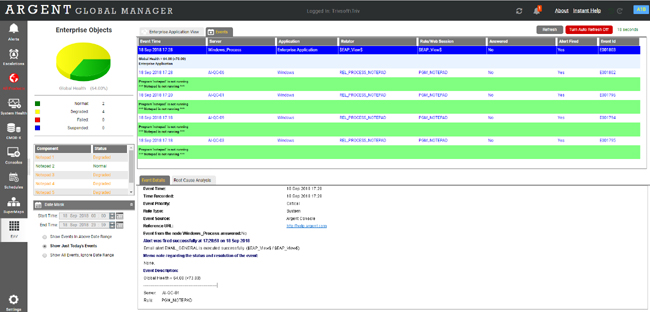KBI 311710 Use Enterprise Application View In Argent AT To Alert When Rules Fail In More Than Three Out Of Six Servers
Version
Argent Advanced Technology – All Versions
Date
Wednesday, 19 September 2018
Summary
Enterprise Application View in Argent Advanced Technology has high levels of usability
It is not just another dashboard for viewing status of monitored devices but can be used for alerting that involves complex scenarios
Consider the situation where a User needs to monitor a windows process (part of a business application) running on 6 servers
The process needs to be running on at least three servers to consider that application is up and running
Hence, the monitoring has to be done on all six servers but needs to be alerted only if the process is not running in more three servers
Of course, a complex PowerShell script can be used in Argent Guardian Ultra to accomplish the above requirement; but it can also be achieved by using Enterprise Application Views and involves less complexity
Technical Background
Follow the steps below to use Enterprise Application view to alert when a monitored process goes down in three out of the six servers being monitored
- Create a Relator with a proper Rule and all the six servers in the Monitoring Group
Let the event priority be LOW
- Create a Map (image file) with representation of all the six servers
- Create a new Enterprise Application View using the Map
- For each server, specify the Rule used in the Relator and set % Global health as 30
- Set the Algorithm as ‘Weighted Health Calculation’ and set threshold for Health % as 73 and configure the Alert to fire
Note:
As the events are of LOW priority and the Global Health % is set as 30, Event on each server decreases the Global Health of the EAV by 9% (.3*30)
When Rule is broken for three servers, the Global Health should be reduced by 27% (3*9) to make 73%
Please refer the following KBI articles for more information on Enterprise Application Views:
https://help.argent.com/#KBI_310362
A KBI on how to configure Enterprise Application Views in Argent Advanced Technology
https://help.argent.com/#KBI_311711
A KBI on how Global Health calculation is done for Enterprise Application Views in Argent Advanced Technology
The Events tab in Enterprise Application View looks similar when the Global Health deteriorates below the set threshold value and clearly explains on which all servers were the process not running
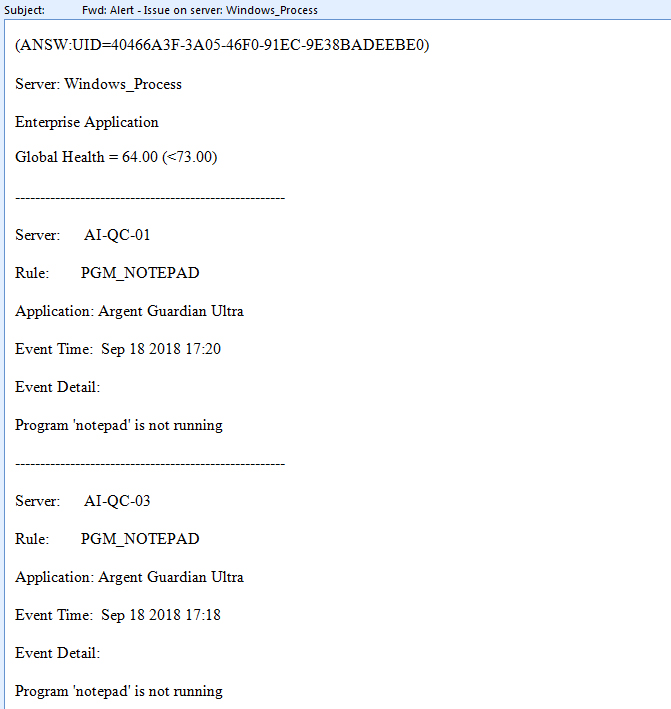
Resolution
N/A