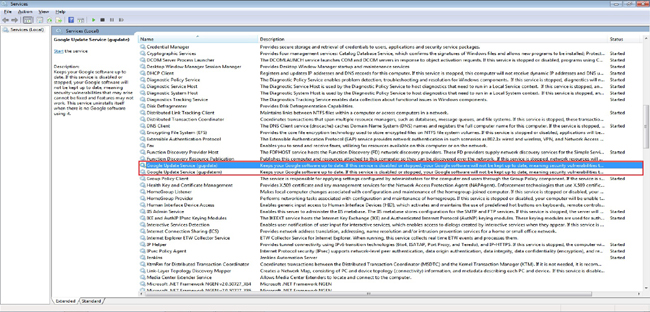KBI 311715 How To Disable Auto Update Of Google Chrome
Version
All Versions
Date
Wednesday, 3 October 2018
Summary
This article explains how to disable auto update of Google Chrome
Technical Background
To disable auto update of Google Chrome, do the following
- Open the Windows ‘Run’ utility
- Type ‘services.msc’ and hit enter
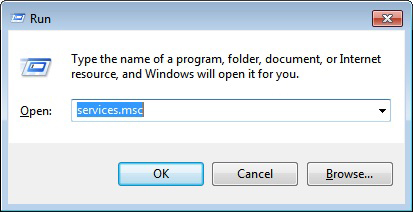
- Scroll down to ‘Google Update Service (gupdate)’ and ‘Google Update Service (gupdatem)’
- Double-click on service ‘Google Update Service (gupdate)’ to open the ‘Properties’ window
- Under the ‘General’ tab, select ‘Startup Type’ as ‘Disabled’ from the dropdown menu
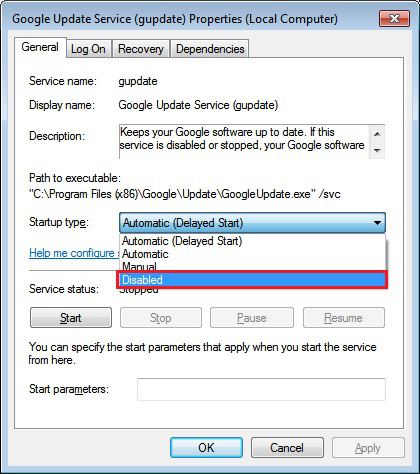
- Repeat steps 4 to 6 for the service ‘Google Update Service (gupdatem)’
Resolution
N/A